OFweek smart home network news 360 smart camera, also known as water droplets, one of Qihoo 360's smart hardware products, is a WiFi cloud camera based on 360 cloud technology, without a computer and network cable, through the Wi-Fi connection network, with 360 The smart camera mobile client can remotely view, two-way real-time voice intercom, and video conversation at any time and anywhere.

Small drop camera
The 360 ​​Smart Camera Night Vision Plus is a 360-degree ultra-smart smart camera introduced in 2017. It uses Android USB2.0 power supply, with two-way voice and video calls in real time, but also video messages.

360 smart camera night vision version Plus D603 dumb white version
The resolution of 1280x720 adapts to various mainstream smartphone screen display levels on the market. Customized 4-piece full-glass high-definition optical lens set +110° angle of view, clearer visual field is more open. Built-in nine 940nm infrared lamps, Dingyuan 14-micron large-size light-emitting crystal source, night shooting range of up to 7 meters, black night can also be clearly photographed, no red exposure of infrared light, will not produce visible light pollution , care for your eyes.
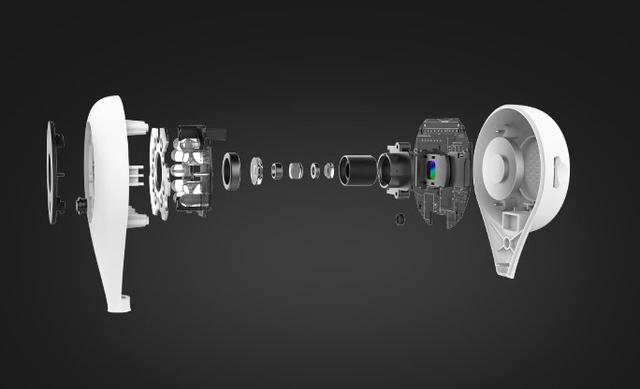
360 Smart Camera Night Vision Plus Parts
Built-in 5m omnidirectional noise reduction microphone and speaker, using professional audio full-duplex algorithm and voice enhancement algorithm, with Opus dynamic audio codec, so that two-way real-time calls with family members such as call-free clear, support iphone (Apple phone) and Mainstream Android smart phones, reduce the cost of daily calls.

360 smart camera double talk
Based on image feature extraction algorithm, combined with face recognition technology, it is easy to identify and distinguish each family member or pet. When the old man and the child appear in front of the camera, they will automatically capture the image of the face after capturing the information and instantly capture it, making it convenient to record every good moment of the family and keep track of the dynamics of the family at any time.

360 smart camera face recognition
Based on the image depth learning technology, real-time monitoring of the character picture in the camera picture, accurate recognition of human shape changes, security alarm 1 second push, to understand the call of each sound of love. The camera team created its own HYBRID algorithm, which combines the image sensor and the light sensor. The complex day and night conversion scene can be switched freely and accurately. It also has a time-based anti-theft function, which can be set for three different time periods throughout the day, during the day, and at night to protect the family at key times. When an unexpected situation is encountered, the “small water drop†will turn on the automatic alarm and the host passes 360 smart camera APP can receive SMS reminder, so that when the user is on a business trip or traveling outside, you can also view the situation at home and away from home thousands of miles away, so as to take preventive measures.
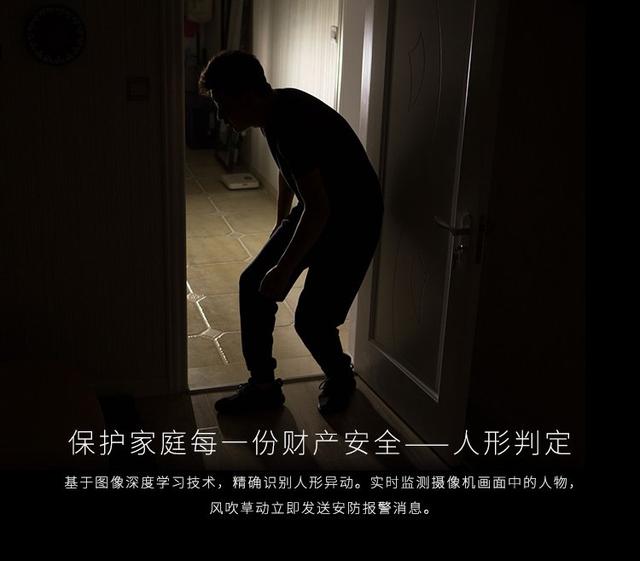
360 smart camera transaction monitoring
Using deep neural network technology, the 360 ​​smart camera can understand your commands, and the elderly and children can easily use it. Take the initiative to wake up the 360 ​​smart camera, you can leave a video message to your family at any time, make interaction more fun, and catch every disturbance in your home.

Droplet video message
Hidden Markov model, full-time active speech detection, once the baby's crying is found immediately send a reminder message, timely delivery of each baby's eager call.
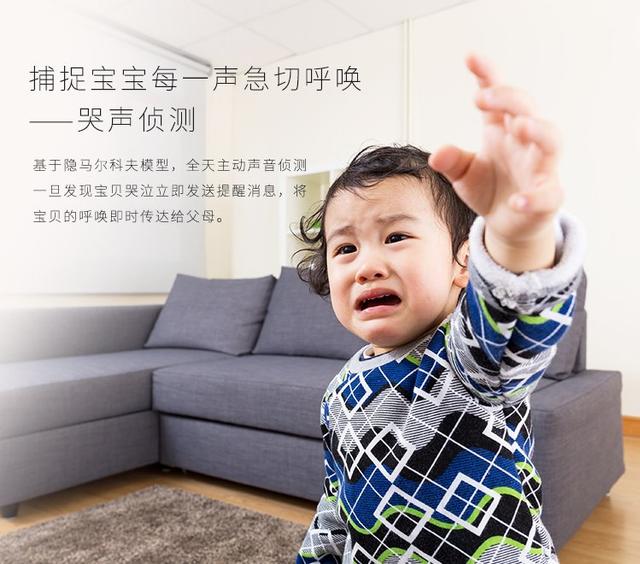
360 smart camera cry monitoring
The 360 ​​smart camera, mobile phone APP and server use HTTPS for bidirectional authentication and interaction to protect the user's identity. Video data streams are transmitted using private encryption protocols to ensure the security of data stream transmission and allow you to enjoy financial-grade security protection.

360 Smart Camera Data Security Transmission
Supports 3G/4G/Wi-Fi, providing three viewing modes: ultra-clear, high-definition, and smooth. After the memory card is inserted, the card can be automatically recorded. After the memory is full, the old video is automatically overwritten. The cloud video recording function can also be enabled. Once the camera detects any screen changes and automatically performs cloud recording, you can open the phone anytime, anywhere to watch the last 7 days or 30 days of cloud video recording, no longer have to worry about data loss.
Usage: Convenient 3 steps, 60 seconds to complete the installation without a computer and network cable, just connect the USB power cord, download 360 smart camera client, through the unique sound wave to add quickly to complete the installation.

360 smart camera operation process
Specific operation method:
1 Download and install the 360 ​​smart camera, and insert the power to the 360 ​​smart camera. The camera indicator light just plugged in is: the green light is on, about 20 seconds after the power is turned on, the camera indicator light changes to: the green light flashes. At this time, you can take it. Start the phone, open the APP;
2 After opening the APP, you need to enter your 360 account and password (if you do not have a 360 account, please register first, and then log in again), after the input is complete, click Login;
3 After logging in to the 360 ​​account, click the "+" in the upper right corner to add the camera, then click to connect to my camera;
4 (If you want the camera to connect to other WiFi signals, click on Camera Settings - Let the camera connect to other WiFi - after starting the settings, follow the instructions below) Click on Connect My Camera, then officially enter the connection phase, please Check if the camera indicator is blinking green. If it is already blinking, click the green light in the APP interface.
5 After the green light in the APP interface has been flashed, press and hold the setting button behind the camera (use the ejector pin or paper clip for the regular version camera, and lightly insert the SET hole behind the camera);
6 Until you hear the "click" or "wait for receiving wireless configuration information" sound from the camera, after hearing the sound, click on the APP interface has heard the tone;
7 Next, you need to set up the wireless information. The APP will follow the WiFi connection of the mobile phone to automatically select the WiFi name. If the automatically selected WiFi is indeed the router you want to connect to, enter the correct WiFi in the password input box. Password, after the input is completed, click on Connect WiFi (If the automatically selected WiFi is not the router you want to connect to, then click the down arrow on the right side of the WiFi name, and then there will be several nearby WiFi, select the router you want to connect to);
8 After the selection is completed, enter the correct WiFi password in the password input box. After the input is completed, click Connect to WiFi.
9 Click Connect to WiFi, increase the handset volume, and place the handset close to the camera (in preparation for sending sound waves), click Send Soundwave, and let the camera connect to WiFi (as far as possible to keep the surrounding quiet during the sound wave transmission);
10 When the camera sends "Accepted successfully, click Next" (If you do not hear this sound, you can click once to send the sound wave again), click on the next step in the APP interface, it will show the camera is connected to the network, the camera is connected to the Internet , The indicator light becomes: Blue light is on, on the APP, you need to give the camera a name, after the input is completed, click OK. After setting the camera's name, you will be prompted to connect the camera successfully.

360 smart camera appearance parameters
Magnetic adsorption base, where you would like to paste where the bottom of the built-in strong suction magnet, you can firmly suck it on any iron surface: the refrigerator, air conditioning, on the car ... package with iron and 3M strong stickers, so that You can easily attach to the surface of any object. Supports all kinds of mobile power, so that you can use it without a socket.

360 smart camera features
â—High-efficiency, energy-saving design, full display of green concept from inside to outside
The system adopts a high-efficiency rectifier, the peak efficiency of the rectifier is greater than 96.2%, and the power consumption of the rectifier sleep is as low as 4W or less.
â—The rectifier module is small in size and high in power density, improving the utilization of cabinet space
â—Fully digital design, more stable performance
The rectifier adopts DSP+MCU dual digital circuit control mode, the system adopts CAN+RS485 dual bus control, the system power supply reliability is higher, and the transmission rate is faster.
High efficiency rectifier
Changzhou Changyuan Electronic Co., Ltd. , https://www.cydiode.com