Skyworth Q+ II is a new generation of products based on Skyworth's excellent hardware and Tencent's rich video resources. Skyworth's Q+ II box uses an ARM Cortex A53 (quadonic) CPU, 1GB DDR3 memory and 8GB eMMC high-speed flash memory. Based on Android 5.1 smart TV system, support the latest H.265 encoding technology, the highest resolution is 1080P, support HDMI + AV dual output interface to adapt to the old and new models of TV.
First, appearance
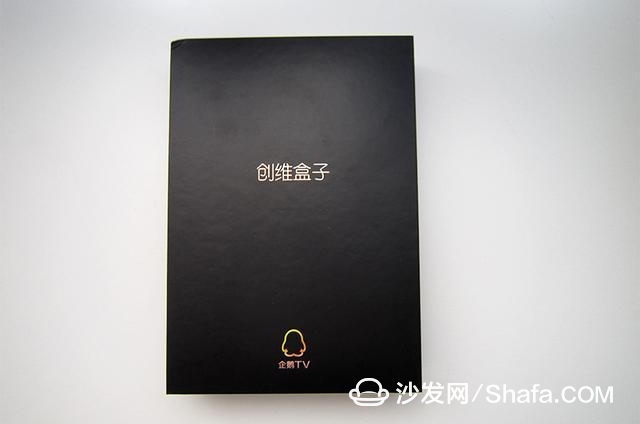
The box looks simple and atmospheric, with a Skyworth box and a Penguin TV logo.

After the cover is opened, the internal fittings are arranged neatly, and the packaging design is easy to use. The handle used by the case is very convenient to use. Compared to some products, in order to take out the host, it is necessary to turn the entire box upside down to the hand, and the design of the Skyworth box is favorable. One!

In addition to Skyworth box hosts, there are power adapters, HDMI cables, chargers, chargers, and battery packs. Even the two batteries on the 7th of the remote control are all brought together. It's very convenient to make sure that you can use it after unpacking.

The interface behind the host from left to right is the power interface, HDMI interface, network cable interface, USB interface and AV interface. The host computer is equipped with a built-in WiFi receiver. The network cable interface is for people who do not have a wireless router at home, and the AV The interface is prepared for users who have only an old TV at home and do not have an HDMI interface.

The remote controller just feels a bit bigger when it is in the hand. This is because the remote controller uses two batteries of the 7th instead of the button batteries. However, if you use it for a long time, you will find that the thickness is just the same as the remote control. Comfortable thickness, and because the battery design is in the grip part, it is particularly stable in the hand, and the remote controller's top-heavy feel will not appear. In addition, the buttons of the remote control use a soft rubber design, which is very comfortable to press.

Let us take a look at the appearance of the box's mainframe. In addition to square or square boxes from various manufacturers over the years, such a rounded triangle is the first time it has been seen. After the power is turned on, the indicator light flashes light blue. Wherever the host is placed is like a craft.
Second, software articles
Let's connect to the TV to see how the contents of the box are!

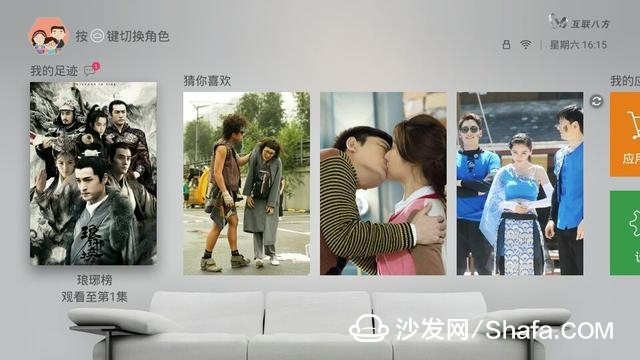
After loading the desktop is loaded, it is like this drop, pay attention to the bottom of the sofa is slowly showing up, as if low-key to tell you, sit on the sofa to enjoy Skyworth Q + II program! This interface is mainly to list my footprint (Viewing records) and programs that the system infers you may be interested in. Move the cursor to the right to see other software installed on the machine. Press the "Down button" on the remote control to enter the following interface.


This time, the following row gradually appeared to be no longer a sofa, but a coffee table with a tea set. It reminded you to sit on the sofa and enjoy tea and tea. This interface mainly introduces the ranking of movie and TV and some other popular channels. And when you move the cursor over a movie or TV icon, the corresponding icon will show its status on the leaderboard.

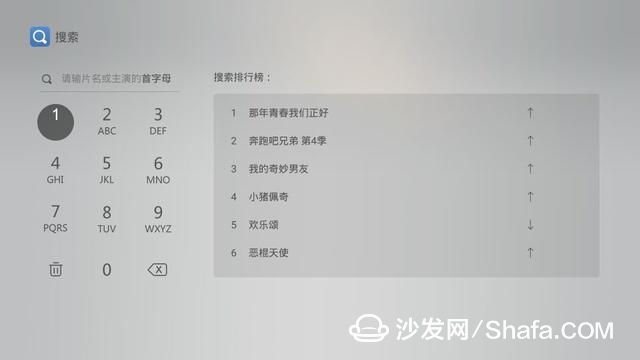
Going to the next page is mainly for the user to search for the interface, this time the lower part shows a tall glass filled with wine, lists the hot search video and applications, enter the search interface can enter the title or starring the first letter You can retrieve the information you need.
It is worth mentioning that in the case of the desktop, the upper left corner has been prompting you to press keys to switch roles, holding a try attitude, I clicked, I saw the three options for the elderly, young, children can be switched.



This time, Skyworth was really creative and thought of such a simple switching method in places where the desktop is so compact. Below we briefly describe the situation of these three roles. According to the traditional virtue of respecting the young and the elderly, we first talk about the old model.

After entering the old model, the interface becomes clear and concise, a historical record, a movie icon, a TV drama icon and a variety of icons, plus this large font, easy to understand, and indeed very easy to use.
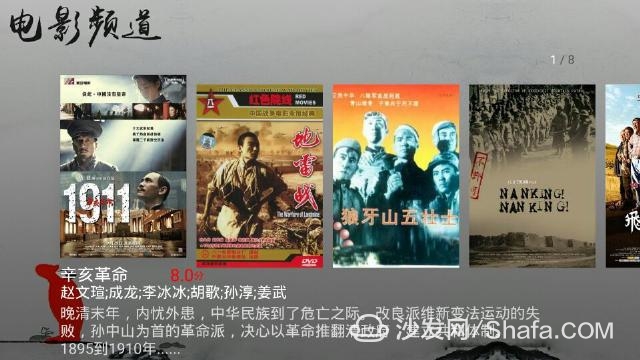

Into the movie interface, the first thing that catches the eye is a number of classic old movies, such as the Revolution of 1911, mine warfare, five warriors on the Spike, etc. If these do not meet your requirements, the last icon more videos will show you Send to Tencent's cloud audio-visual interface, more movies are waiting for you.
After we finish the elderly, let's look at the interface of the children's characters.

how about it? Enough for kawaii, every house has rich content below, and there are 0-5, 6-8, and 8 years old searches.

After opening the first "Look at People" icon, there are a variety of animated cartoons.
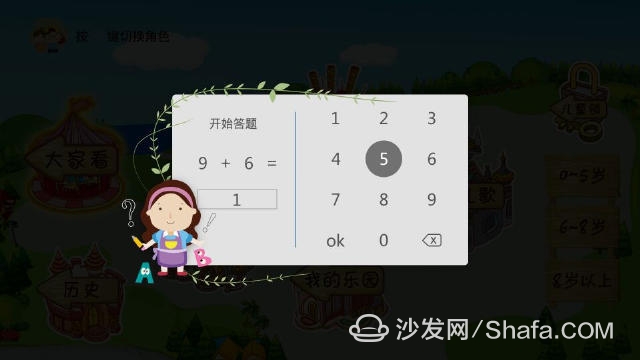
It is worth mentioning that when you exit from the child mode, the system will appear this interface, a random math problem, to a certain extent to prevent children from wanting to quit children mode. Still very creative. The young model does not need to say anything. The default mode of the boot is the young model. We will not repeat them here.

As a product of cooperation between Skyworth and Tencent, the cloud audio-visual software that comes with the system is quite rich. Featured on the homepage, TV dramas, children, movies, variety shows, NBA, VIP, sports classification is clear, at a glance.

Feel free to open a movie Kung Fu Panda 3, video quality to 1080P, playback no pressure.



There is also a category tag under "@Looks at the world" under the homepage category. This is more interesting. Here you can see some of the latest hot news, and news is one by one. When you are tired of watching videos, TV series, and variety shows, it's fun to tap this category and let it broadcast hot news one by one.
Third, external expansion
As the saying goes, it is not a forest. It is a good box to be compatible with various expansions. What about the performance of Skyworth Q+ II?

First of all, when I plugged in a USB flash drive on the USB port, I saw this. There are five options icons for video, pictures, music, file management, and system upgrade. Want to watch the video, see pictures, listen to music to select the corresponding picture, if you want to see other files then select the file management, according to the folder shows all the files, for example, you want to install a software, then install The program is downloaded to the U disk, and the software installation program can be installed in the file management. Finally, if you want to use U disk to upgrade the system then download the upgrade program to the root directory of the U disk and then click the system upgrade.

If you are prompted to insert the U disk when you are accidentally canceled, then do not worry, find the "Media Center" application on the desktop, enter the "Media Center" will be able to find your U disk. In addition to the U disk, as shown above, if your router has a hard disk or a memory card, it will also be displayed in the media center. You can use the box to easily access the contents of the router.
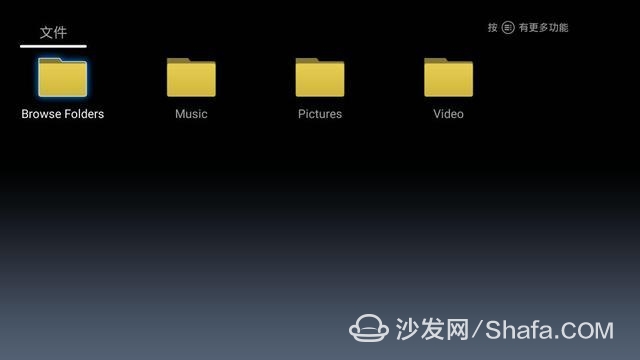
After entering the U disk or the routing hard disk, four browsing classification modes are displayed, which are Browse Folders, Music, Picture, and Video. These four categories are the same as above to help you easily find the file you want to find.
There are good hardware and display effects, of course, with a rich content resources, the combination of software and hardware can play the greatest value of a TV. In terms of content, it is recommended to install a sofa butler - the sofa butler is a third-party app store designed specifically for smart TVs, Android box users, carefully providing television, box users with high-quality television exclusive version of the application, including with live Or on-demand video and audio and video software, various types of recreational competitive video game software and daily office entertainment management system management tools. Installation Tutorial: Skyworth Box Q+ II Installation Method Install the sofa butler to extend third-party applications.

Fourth, summary
Through the above introduction, we can see that Skyworth's Q+II is a product that is both internally and externally refurbished. Not only does the appearance have a sense of design aesthetics, but also thanks to the support of Tencent Cloud Audiovisual, the video content is rich. And the software uses a lot of humanized details, such as the convenience of the role of conversion, such as the simplicity of the old model, such as the child model of anti-exit design, such as inserting U disk automatically prompt design, such as the desktop gradually emerged on the sofa, coffee table, Special effects design such as wine glasses, it can be seen Skyworth Q + 2 is a design team has repeatedly polished out of the humanistic design of the product, you deserve!
Yuchai ≥1000KW Diesel Generator
Yuchai ≥1000Kw Diesel Generator,Yuchai Shanghai Genset,Yuchai Shanghai Power Generator,Yuchai Power Generator Set
Shanghai Kosta Electric Co., Ltd. , https://www.shkostagenerator.com