Smart home is a very fashionable IP concept. Products are closely connected with the Internet of Things. Lighting control, home appliance control, and smart appliance linkage are all major development directions in smart homes. Taking the example of smart home appliances that are closely related to people's daily lives, we recently came across Alibaba Cloud intelligent washing machines and Midea's smart refrigerators. They all support the choice of laundry programs and freezing methods on the mobile app.
Related to Xun Xun: The No. 213 public smart home new generation smart silent refrigerator

It can be said that smart home products will infiltrate every aspect of our home improvement environment in the future. However, many product concepts on the market are still not mature enough. Many manufacturers can only do a single branch of the product line, and cannot implement the entire smart home system. As a result, the general public's perception of smart homes is still in the state of monitoring the opening and closing of doors and windows, and the concept of the optional program of the refrigerator washing machine. Indeed, the first smart home appliance systems on the market currently do not have a camera, can not see the amount of food left in the refrigerator, and can not choose the best washing program for intelligent optical identification of clothing type.
So today Ah Cai used this NETGEAR arlo intelligent HD dual camera home monitoring system, it can solve the problem of the existing smart home system "can not be seen with one's eyes" in some way, instead of becoming the above-mentioned smart home appliances " eye".

NETGEAR arlo smart HD dual camera home monitoring system is full of "big eyes adorable" shape.

If you add the yellow banana shell coating, it must be the effect of the yellow people.

Mobile App is connected to remote management, so that this system can be easily embedded in all aspects of the home.

Open the packaging and found that there are more than two arlo cameras in the transparent packaging section.

System accessories

Including a VMS3020 base station,

The complete system uses a fully wireless design, meaning that wireless APs or wireless hubs are required to accept data.

The VMS base station is responsible for this operation. From the network topology, it is responsible for cascading switches and arlo wireless cameras that can connect to the external network outlets.

One DC power adapter used by the base station, one RJ45 twisted pair patch cord cascaded to the switch or router

Camera installation fixed expansion screw four sets

Four hemispherical steel magnetic gimbals.

Eight CR123A lithium batteries, according to the data given by the net, can support wireless camera life for 6 months. However, according to Ah Cai, up to now, about 14% of the electricity has been used for half a month. It actually supports about 14 weeks of battery life, which is three months and one week.

Unlike domestic products that generally require USB power, the arlo wireless camera uses a full wireless design and the power source is the above CR123A battery.

Netgear arlo camera with IP67 waterproof rating, so when you open the battery cover will be more laborious

Need to depress the latch to retract the stainless steel dustproof and waterproof battery cover.

At first glance the spring also thought that the four batteries were installed in the same positive direction.

A closer look at the side marked the battery installation direction, do not install the wrong, together with the small basin friends said that the installation of anti-battery will quickly run out of electricity.

Correct battery mounting position

With the battery installed, the arlo camera housing has a strong magnet that can be attached to the top of the steel universal joint base. It can also be installed on the surface of refrigerators, security nets, steel beams, iron frames, lamps, and other steel products.

In addition to the magnetic adsorption mounting method, the arlo camera can also be mounted with a tripod head.


First to deploy the VMS3020 base station, based on fool-proof settings,

You only need to use a network cable to connect to a DHCP-enabled switch or a wireless router's LAN port.

Pair the camera and press the Sync key for 5 seconds when the fifth light of the USB icon starts flashing.

Lynx Box M13
Installation Guide>>
Huawei Glory Box Pro
Installation Guide>>
Millet box 3
Installation Guide>>
Infinik i9
Installation Guide>>
KKTV
Installation Guide>>
Letv TV S50 Air
Installation Guide>>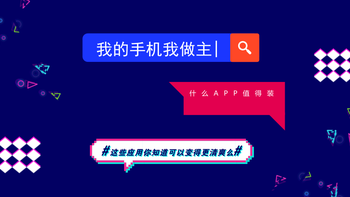 My phone is my master, what APP is worth loading two: Do ​​you know these apps can be more refreshing? SioeyeIris4G Blink sports live camera evaluation VR machine Oculus Go listing, the country's summer trip out of the box one: BOSE SoundSport Pulse wireless Bluetooth sports headset out of the box do not run wrong: WeLoop Hele 3s sports watch out of the box comment
My phone is my master, what APP is worth loading two: Do ​​you know these apps can be more refreshing? SioeyeIris4G Blink sports live camera evaluation VR machine Oculus Go listing, the country's summer trip out of the box one: BOSE SoundSport Pulse wireless Bluetooth sports headset out of the box do not run wrong: WeLoop Hele 3s sports watch out of the box comment  Canon EOS M6 camera start experience from entry to give up: Synology Synology DS416play NAS network storage usage report (on) Province to help you save 200: ZTE crack ZTE ZTE B860A IPTV TV box tutorial Black Group DSM6.1 installation concise tutorial (with download) TITAN X Star Wars Collector's Edition released even AMD's red
Canon EOS M6 camera start experience from entry to give up: Synology Synology DS416play NAS network storage usage report (on) Province to help you save 200: ZTE crack ZTE ZTE B860A IPTV TV box tutorial Black Group DSM6.1 installation concise tutorial (with download) TITAN X Star Wars Collector's Edition released even AMD's red 

