The deformation of the market has been a lot of cool recently, the classic YOGA, Surface series have no news of new products. However, Asustek recently introduced a 360-degree reversible distortion TP301U notebook, in addition to a flexible body design, it also uses a sixth-generation i7 processor, there is no problem in performance. The following brings a detailed evaluation.


Brushed metal body

The design of TP301U still has a strong ASUS style. The metal cover is processed with a vertical striped metal wire drawing process. The LOGO of ASUS is embedded in the center of the top cover. The curvature of the four corners is obvious. According to the official website's display picture, the TP301U also has a gold version, which is more stylish than the black version.

The TP301U's screen supports 360-degree flipping. ASUS did not use a delicate spindle design similar to YOGA 4 Pro. Instead, it used the more common bidirectional spindle. In terms of endurance, Asustek stated that it has conducted 20,000 rigorous tests on the spindle to ensure the product. The reliability.

Asustek particularly likes the use of a beveling process on the edge of the C-plane. We have seen the same design on the previous U305 and UX501. This design brings more stylish colors to the monotonous keyboard surface.
Two USB 3.0 interfaces


Interface, TP301U the right side of the fuselage with a power connector, an HDMI interface, two USB 3.0 interface, a USB Type-C interface, a headset, microphone combo interface; the left side of the fuselage is equipped with a USB 2.0 interface And an SD card reader. In addition to the interface, the TP301U has an operating status indicator, volume, and power button on the left side of the body.
TP301U interface configuration can basically meet everyone's daily use needs, unfortunately Asustek still retains a USB 2.0 interface.
1.6 kg bare metal weight
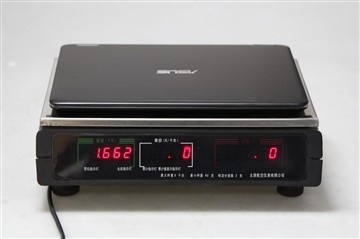

The bare metal weight of the TP301U is 1.662 kg and the travel weight is 1.828 kg. For a 13-inch notebook, this performance is not particularly stunning.
Screen design is more general

The screen design of the TP301U is a relatively large slot point. In the state of blank screen, the screen and the border have very obvious color difference, and the border width of the screen is not well controlled.

This 13.3-inch screen has a resolution of 1920×1080 (there are 1366×768 resolutions available in the low-profile version), IPS material, and supports multi-touch. ASUS also uses ASUS TruVivid technology to combine three layers of glass into a single layer of glass, eliminating voids between the glass, improving transparency and clarity, reducing reflections, and enhancing screen brightness. This technology is a bit like the GFF process that is often used on mobile phones, but from the point of view, there may be some gaps from GFF. However, the color reproduction and brightness performance of the screen are both acceptable and are in the mainstream.
Keyboard feel can also

The design of the TP301U keyboard surface is somewhat different from the rounded style of the machine. The corners of the keycap are very prominent. The surface is treated with a matte process and the keycap is relatively flat. However, the size and spacing of the key caps are very suitable. It has a slightly shorter keystroke and a slightly softer feedback. However, as a whole, this will not be a big problem for the keyboard to deal with general text input. (with white backlight version optional)

The TP301U also uses a chamfer process around the touchpad. The touchpad itself is designed in one piece. There is no independent physical key. Supports multiple Windows 10 gestures.
Up to six generations of low voltage i7
From the official website information given, TP301U i3, i5 and i7 three processor options, we get is i7 high version, equipped with 8GB DDR3L memory, 256GB solid state drive. The graphics card is Intel HD 520 Core Graphics integrated in the processor. The overall hardware configuration is mainstream in the 13-inch portable notebook.
Processor benchmark
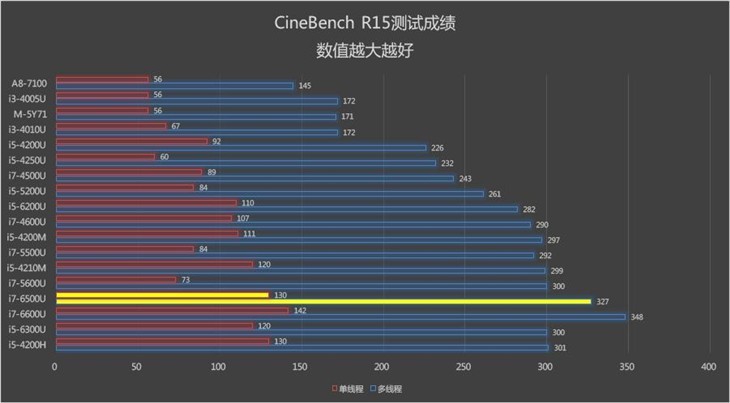
TP301U is equipped with i7-6500U processor, which uses Intel Skylake architecture design, 14nm process, dual-core four threads, clocked at 2.5GHz, Rui 3.1GHz. Tested using CineBench R15 software, the final single-threaded score was 130, and the multi-threaded score was 327. Performance is mainstream.
Hard disk test

The TP301U is equipped with a 256GB SSD. Using the AS SSD software for testing, the write speed was 294.43MB/S, and the read speed was 490.2MB/S. The performance was excellent and was in line with its proper level.
Internal work is excellent

Unscrew the ten screws on the bottom of the fuselage to open the bottom cover of the camera. Users can upgrade the hard disk and wireless network card by themselves.
Heat dissipation is excellent
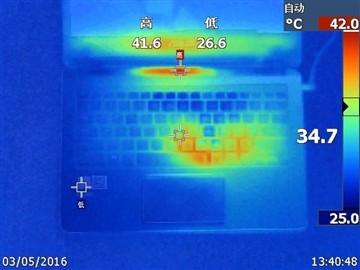

TP301U body thickness is not very thin, so we are full of expectations for its cooling effect. After using the thermal imager for a period of time, the maximum temperature of the keyboard surface is 41.6 degrees. The heat is mainly concentrated on the heatsink above the keyboard. There is a little heat accumulation above the touchpad, but it has no effect on the user's use. The maximum temperature at the bottom is 48.5 degrees, and the heat is also concentrated near the heat sink.
The TP301U has better heat dissipation than we thought. There is almost no heat on the keyboard, which is rare in 13-inch portable notebooks.
10 hours light life
ASUS TP301U equipped with a 55Wh built-in lithium battery, the screen brightness adjusted to 60%, the volume adjusted to 40%, connect to a wireless network, use the built-in player to play a 1080P video for an hour after a total of 10% power consumption, based on this speculation, The TP301U's battery life is about 10 hours, and it can have about 8 hours of battery life in heavy missions.
I5 version of 5999 yuan price is high
ASUS TP301U is currently not listed on a large scale. I only found stock on Suning Tesco. The price of the six-generation i5+4GB RAM+256GB SSD configuration is 5,999 yuan. If the TP301U is used as a portable version, this price has more good choices. If it is used as a variant, it can still maintain a certain degree of competitiveness, but its competitiveness is limited.

So if you plan to buy a 13-inch portable book, the TP301U may not be a good choice; but if you want to buy a two-in-one notebook with a wide range of usage scenarios that can flip around, the TP301U is worth considering.