Lenovo Smart TV held a new Lenovo smart TV release and partner conference on August 10 in Beijing. Lenovo announced this year's flagship new Lenovo smart TV K3 series. The Lenovo smart TV K3 series includes 49/55 two sizes. Lenovo smart TV K3 positioning high-end urban population, the functional configuration is Lenovo this year's highest level of smart TV, its biggest feature is the panel is only 7.9mm thin. Let's take a look at the 55-inch version of this new product.
Lenovo smart TV K3 design:
Lenovo smart TV K3's overall color using a relatively calm black, its front design is simple, 3.5mm ultra-narrow frame above no one button, very well hidden screws, cooling holes and other components that affect the appearance of one, can be compared It's easy to integrate with the interior home style.

Lenovo smart TV K3 overall style calm atmosphere

Lenovo smart TV K3 panel is only 7.9mm thin

Lenovo smart TV K3 with double point support base
The side frame of Lenovo smart TV K3 uses metal plating effect (in fact, the interior is still plastic material), but its panel is only 7.9mm thin, giving a great visual impact. The bottom is printed with Legend LOGO alloy trim. The K3's ultra-narrow, ultra-narrow frame echoes the two-point support base of the metallic paint. The K3 makes it look very impressive at a glance.

Bottom Association Logo

Lenovo smart TV K3 back ribbed steel panel

Lenovo smart TV K3 back vents
Most of the backs of Lenovo smart TV K3 are reinforced ribs, which can effectively protect the main circuit boards on the back. And its main cooling holes are also on the back, but there are some problems in the design. The cooling holes are designed to be at a certain angle to the horizontal plane, which makes it easy for dust to enter the interior of the TV. It will accumulate a certain amount of dust when used for a long time. Incidentally, the cooling holes of the Xiaomi TV are designed at the bottom of the fuselage.

Lenovo smart TV K3 uses LG display imported 4 color 4kips hard-screen LCD panel
The screen, Lenovo smart TV K3 uses LG original imported 4 color 4K IPS hard screen LCD panel, with 38402160 resolution, 2mm ultra-thin light guide plate and only 3.5mm ultra-narrow frame.
4-color means that a single pixel consists of four sub-pixels of WRGB (white, red, green, and blue). Traditionally, we can also call a “4k†TV as a “3 color 4k†TV. It consists of only three sub-pixels of RGB (red, green, and blue). The advantage of 4-color 4K vs. 3-color 4K is that it adds white sub-pixels, which can make the colors more abundant; the light transmittance is increased by 60%, and is brighter and more transparent.
K3 is very good both in terms of color performance and visual impact to users. And its viewing angle has reached 45 degrees, normal viewing TV will not appear color shift phenomenon.
Lenovo smart TV K3 hardware configuration:
In terms of hardware configuration, the Lenovo smart TV K3 uses the MTK5508 solution, which is a dual-core Cortex A17 processor. According to Lenovo officials, it is expected to achieve 60% faster speed and 40% energy savings than the quad-core A9. Built-in quad-core Mali-450 GPU with twice the performance of the previous generation of display chips. The overall system UI runs very smoothly and also supports H.265 decoding, which can save 50% of bandwidth. At the same time built-in 8G eMMC+2G DDR3 storage and USB3.0 high-speed transmission interface, also supports the expansion of the largest 32GB SD card, ensuring excellent data exchange capabilities.
K3 Smart TV supports built-in network cable connection or wireless connection in two ways: wired network supports Ethernet 10/100M Ethernet; wireless network supports WiFi 802.11 b/g/n dual antenna design. By optimizing the antenna design, high-speed data transmission is ensured regardless of the direction of the router in the TV, even if the router and the TV are in different rooms.

Lenovo smart TV K3 back right interface

Lenovo smart TV K3 back bottom interface
In terms of interfaces, K3 fully meets the user's requirements, and has terminals such as HDMI, USB, component, composite video, headphone, network, ATV, DTMB, and SD cards, which can be connected to set-top boxes, DVDs, Blu-ray players, computers, stereos, and game consoles. And other equipment. Only some of the connectors are located in the bottom recess of the back panel, and the plug connection cable is a little inconvenient.
The HDMI interface of the Lenovo smart TV K3 also supports the 2.0 standard, which is an upgraded product of HDMI 1.4, with the maximum bandwidth reaching 18 Gbps. Support data transmission requirements of 4K resolution video, up to 60Hz refresh rate. HDMI 2.0 does not use new data lines and interfaces, so it can maintain backward compatibility with the HDMI 1.x standard.
Lenovo smart TV K3 air mouse control:
The Lenovo smart TV K3 uses the iconic "air mouse" remote control of the Lenovo smart TV, but it is not so much a remote controller as it is a powerful mouse. The design refers to 20,000 people's grip data from China for ergonomic design, using freespace air pointing and motion control technology to achieve automatic calibration. Simultaneously integrate high-sensitivity omnidirectional microphones, 3-axis gyroscopes and 3-axis accelerometers. Voice, somatosensory and other control functions.

Lenovo smart TV K3 "air mouse" remote control

Lenovo smart TV K3 empty mouse remote control black button area
The air mouse surface is divided into two parts, the black key area and the fabric texture hand-held area. The surface of the button area is pure black. There are function buttons commonly used by the user, and there is a voice control button at the bottom. The user can directly press and hold the voice button under any interface of the TV, and the voice command is given to the microphone of the air mouse, which is very convenient. .

Air rat needs to use after successfully matching with TV

Mouse pointer control
The biggest highlight of Air Rat is its new TV interactive control, which projects a mouse pointer-like control on the TV screen. Compared to other smart TVs that require a step-by-step button operation with a remote controller, an air mouse can be located as freely as a computer mouse. Originally, multi-step operations can be performed in one step, eliminating the user's trouble.
Lenovo smart TV K3 system interface:
In terms of software, Lenovo smart TV K3 adopts a UI interface based on Ali YunOS for deep optimization, and continues the sandwich UI structure of Lenovo TV; the first screen interface of TV is divided into three independent interfaces by content, which are: live TV, video on demand. And TV applications, reducing hierarchy and operating frequency.

Lenovo smart TV K3 sandwich UI structure

Lenovo smart TV K3 live TV interface

Lenovo smart TV K3 application store interface
There are three small icons in the upper part of the first screen, followed by one-click acceleration, Tiger Mode and voice control. The upper left corner shows the weather conditions, and the upper right corner is the SD card, WiFi status and time. The entire interface adopts the latest poster-type interface design, flattening visual effects, making users easy to understand, just use the air mouse to click on the left and right edges to switch.

Lenovo smart TV K3 has a huge amount of content resources
The Lenovo smart TV K3 has a huge amount of content resources under its video on demand interface. It integrates high-quality 4K and Blu-ray ultra-clear video sources with 800,000 hours of copyright videos from BesTV, iQiyi, Sohu, Ali and many other content providers. And NBA live broadcast, it is worth the attention of the majority of sports fans.

Loading speed is not fast
Lenovo smart TV K3 also has a unique function of 0 seconds broadcast. Through pre-loading technology, point-to-point video can be played, combined with functions such as pause buffer, slice header, breakpoint resume, stream adaptation, etc., to better enhance the VOD viewing experience. However, in the actual experience, the K3 still needs a certain amount of time during the video loading process, although it is reduced compared to other smart TV/box products.

Lenovo smart TV K3 voice search interface
In addition to manually searching for video content, users can also search by voice directly. Just say you want to see the name of the movie, such as "play movie priest down the mountain" and so on. K3's voice search integrates the latest DNN deep neural network technology with the name error correction technology, so the recognition is more accurate. At the same time, it also provides a number of functional services such as weather, tickets, and calculations.
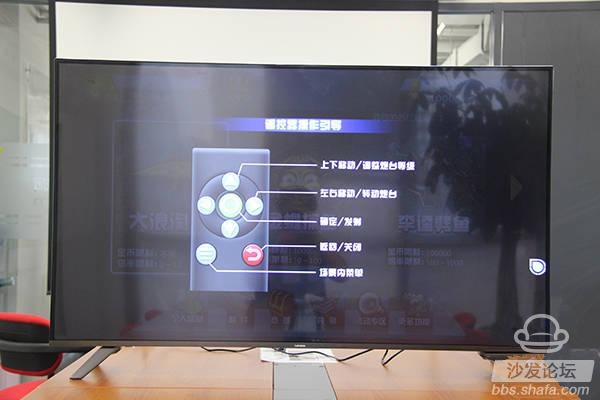
Game suitable for air mouse operation
The Lenovo smart TV K3 has a unique air mouse, so there are a large number of games that are suitable for air mouse operation in the app store, so there will be a similar sense of use. We have downloaded a small game named “Jinju Fishingâ€. There will be various instructions on how to operate the user. It can be quickly grasped and it is very simple. The operation of the air mouse will bring the user a different gaming experience.

Application download via WeChat binding
In addition to downloading applications in the app store, the Lenovo smart TV K3 can also download applications on mobile devices such as mobile phones through WeChat binding. The user can bind the WeChat by scanning the QR code on the application store interface, and then select the application to be downloaded on the mobile phone. The Lenovo smart TV K3 can be automatically downloaded when it is powered on. It can bind up to 3 WeChat accounts.
Lenovo smart TV K3 tiger mother mode:
In order to allow children to watch TV more healthily and to reduce the pressure of parents' care, there is a very interesting and practical function in the Lenovo Smart TV K3, which is the aforementioned Tiger Mode. The user can enter this mode by clicking the small icon “Tiger Mom†directly above the home screen. In this mode, both the text and the picture are in a cartoon style, which is very cute.

Lenovo smart TV K3 tiger mother mode
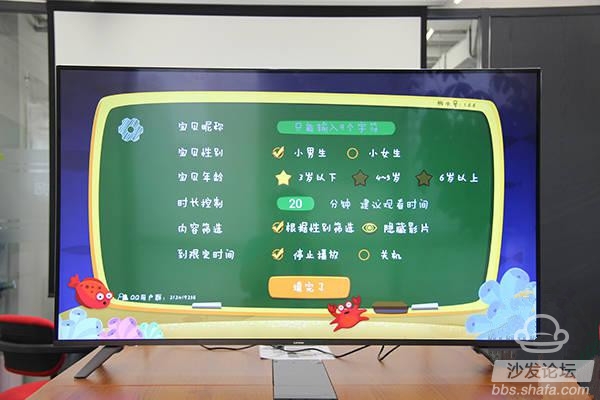
Lenovo smart TV K3 basic settings interface
To use this mode, some settings need to be made. The user has to input some basic information about the baby, such as gender, age, duration of watching, content screening, and response after the viewing time has arrived. After entering Tiger Mode, the screen will automatically switch to eye protection mode to protect children's vision by reducing the effect of blue light on the macular area of ​​the child's retina, eliminating the flickering of the screen and adjusting the brightness of the screen.

There are also rich resources under Tiger Mode

Green thermometer as a watch timer
In this mode also has a wealth of resources, including video and even learning resources, children can choose. The above-mentioned voice search function is also applicable in this mode, and the voice search range at this time is the internal resources of “tiger motherâ€, so as to prevent children from accidentally touching and jumping to other contents. And in Tiger Mode, there is a green “thermometer†in the upper right corner of the screen as a watch duration timer, which is convenient for parents to control the time.
Lenovo smart TV K3 evaluation summary:
The Lenovo smart TV K3 has reached a relatively high level both in terms of workmanship and hardware configuration, and the system runs very smoothly. The design of "Air Rat" remote control is very innovative, allowing users greater freedom in manipulating the TV. Sandwich UI interface structure is different from some mainstream smart TV interfaces on the market. Although users need a period of adaptation, once they are mastered, they can easily control the TV to switch between various interfaces. Overall, the Lenovo smart TV K3 is a high-quality domestic ultra-thin smart TV.



Lenovo smart TV K3 design:
Lenovo smart TV K3's overall color using a relatively calm black, its front design is simple, 3.5mm ultra-narrow frame above no one button, very well hidden screws, cooling holes and other components that affect the appearance of one, can be compared It's easy to integrate with the interior home style.

Lenovo smart TV K3 overall style calm atmosphere

Lenovo smart TV K3 panel is only 7.9mm thin

Lenovo smart TV K3 with double point support base
The side frame of Lenovo smart TV K3 uses metal plating effect (in fact, the interior is still plastic material), but its panel is only 7.9mm thin, giving a great visual impact. The bottom is printed with Legend LOGO alloy trim. The K3's ultra-narrow, ultra-narrow frame echoes the two-point support base of the metallic paint. The K3 makes it look very impressive at a glance.

Bottom Association Logo

Lenovo smart TV K3 back ribbed steel panel

Lenovo smart TV K3 back vents
Most of the backs of Lenovo smart TV K3 are reinforced ribs, which can effectively protect the main circuit boards on the back. And its main cooling holes are also on the back, but there are some problems in the design. The cooling holes are designed to be at a certain angle to the horizontal plane, which makes it easy for dust to enter the interior of the TV. It will accumulate a certain amount of dust when used for a long time. Incidentally, the cooling holes of the Xiaomi TV are designed at the bottom of the fuselage.

Lenovo smart TV K3 uses LG display imported 4 color 4kips hard-screen LCD panel
The screen, Lenovo smart TV K3 uses LG original imported 4 color 4K IPS hard screen LCD panel, with 38402160 resolution, 2mm ultra-thin light guide plate and only 3.5mm ultra-narrow frame.
4-color means that a single pixel consists of four sub-pixels of WRGB (white, red, green, and blue). Traditionally, we can also call a “4k†TV as a “3 color 4k†TV. It consists of only three sub-pixels of RGB (red, green, and blue). The advantage of 4-color 4K vs. 3-color 4K is that it adds white sub-pixels, which can make the colors more abundant; the light transmittance is increased by 60%, and is brighter and more transparent.
K3 is very good both in terms of color performance and visual impact to users. And its viewing angle has reached 45 degrees, normal viewing TV will not appear color shift phenomenon.
Lenovo smart TV K3 hardware configuration:
In terms of hardware configuration, the Lenovo smart TV K3 uses the MTK5508 solution, which is a dual-core Cortex A17 processor. According to Lenovo officials, it is expected to achieve 60% faster speed and 40% energy savings than the quad-core A9. Built-in quad-core Mali-450 GPU with twice the performance of the previous generation of display chips. The overall system UI runs very smoothly and also supports H.265 decoding, which can save 50% of bandwidth. At the same time built-in 8G eMMC+2G DDR3 storage and USB3.0 high-speed transmission interface, also supports the expansion of the largest 32GB SD card, ensuring excellent data exchange capabilities.
K3 Smart TV supports built-in network cable connection or wireless connection in two ways: wired network supports Ethernet 10/100M Ethernet; wireless network supports WiFi 802.11 b/g/n dual antenna design. By optimizing the antenna design, high-speed data transmission is ensured regardless of the direction of the router in the TV, even if the router and the TV are in different rooms.

Lenovo smart TV K3 back right interface

Lenovo smart TV K3 back bottom interface
In terms of interfaces, K3 fully meets the user's requirements, and has terminals such as HDMI, USB, component, composite video, headphone, network, ATV, DTMB, and SD cards, which can be connected to set-top boxes, DVDs, Blu-ray players, computers, stereos, and game consoles. And other equipment. Only some of the connectors are located in the bottom recess of the back panel, and the plug connection cable is a little inconvenient.
The HDMI interface of the Lenovo smart TV K3 also supports the 2.0 standard, which is an upgraded product of HDMI 1.4, with the maximum bandwidth reaching 18 Gbps. Support data transmission requirements of 4K resolution video, up to 60Hz refresh rate. HDMI 2.0 does not use new data lines and interfaces, so it can maintain backward compatibility with the HDMI 1.x standard.
Lenovo smart TV K3 air mouse control:
The Lenovo smart TV K3 uses the iconic "air mouse" remote control of the Lenovo smart TV, but it is not so much a remote controller as it is a powerful mouse. The design refers to 20,000 people's grip data from China for ergonomic design, using freespace air pointing and motion control technology to achieve automatic calibration. Simultaneously integrate high-sensitivity omnidirectional microphones, 3-axis gyroscopes and 3-axis accelerometers. Voice, somatosensory and other control functions.

Lenovo smart TV K3 "air mouse" remote control

Lenovo smart TV K3 empty mouse remote control black button area
The air mouse surface is divided into two parts, the black key area and the fabric texture hand-held area. The surface of the button area is pure black. There are function buttons commonly used by the user, and there is a voice control button at the bottom. The user can directly press and hold the voice button under any interface of the TV, and the voice command is given to the microphone of the air mouse, which is very convenient. .

Air rat needs to use after successfully matching with TV

Mouse pointer control
The biggest highlight of Air Rat is its new TV interactive control, which projects a mouse pointer-like control on the TV screen. Compared to other smart TVs that require a step-by-step button operation with a remote controller, an air mouse can be located as freely as a computer mouse. Originally, multi-step operations can be performed in one step, eliminating the user's trouble.
Lenovo smart TV K3 system interface:
In terms of software, Lenovo smart TV K3 adopts a UI interface based on Ali YunOS for deep optimization, and continues the sandwich UI structure of Lenovo TV; the first screen interface of TV is divided into three independent interfaces by content, which are: live TV, video on demand. And TV applications, reducing hierarchy and operating frequency.

Lenovo smart TV K3 sandwich UI structure

Lenovo smart TV K3 live TV interface

Lenovo smart TV K3 application store interface
There are three small icons in the upper part of the first screen, followed by one-click acceleration, Tiger Mode and voice control. The upper left corner shows the weather conditions, and the upper right corner is the SD card, WiFi status and time. The entire interface adopts the latest poster-type interface design, flattening visual effects, making users easy to understand, just use the air mouse to click on the left and right edges to switch.

Lenovo smart TV K3 has a huge amount of content resources
The Lenovo smart TV K3 has a huge amount of content resources under its video on demand interface. It integrates high-quality 4K and Blu-ray ultra-clear video sources with 800,000 hours of copyright videos from BesTV, iQiyi, Sohu, Ali and many other content providers. And NBA live broadcast, it is worth the attention of the majority of sports fans.

Loading speed is not fast
Lenovo smart TV K3 also has a unique function of 0 seconds broadcast. Through pre-loading technology, point-to-point video can be played, combined with functions such as pause buffer, slice header, breakpoint resume, stream adaptation, etc., to better enhance the VOD viewing experience. However, in the actual experience, the K3 still needs a certain amount of time during the video loading process, although it is reduced compared to other smart TV/box products.

Lenovo smart TV K3 voice search interface
In addition to manually searching for video content, users can also search by voice directly. Just say you want to see the name of the movie, such as "play movie priest down the mountain" and so on. K3's voice search integrates the latest DNN deep neural network technology with the name error correction technology, so the recognition is more accurate. At the same time, it also provides a number of functional services such as weather, tickets, and calculations.
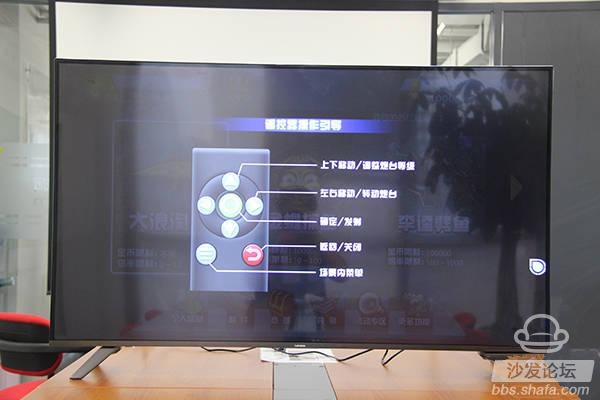
Game suitable for air mouse operation
The Lenovo smart TV K3 has a unique air mouse, so there are a large number of games that are suitable for air mouse operation in the app store, so there will be a similar sense of use. We have downloaded a small game named “Jinju Fishingâ€. There will be various instructions on how to operate the user. It can be quickly grasped and it is very simple. The operation of the air mouse will bring the user a different gaming experience.

Application download via WeChat binding
In addition to downloading applications in the app store, the Lenovo smart TV K3 can also download applications on mobile devices such as mobile phones through WeChat binding. The user can bind the WeChat by scanning the QR code on the application store interface, and then select the application to be downloaded on the mobile phone. The Lenovo smart TV K3 can be automatically downloaded when it is powered on. It can bind up to 3 WeChat accounts.
Lenovo smart TV K3 tiger mother mode:
In order to allow children to watch TV more healthily and to reduce the pressure of parents' care, there is a very interesting and practical function in the Lenovo Smart TV K3, which is the aforementioned Tiger Mode. The user can enter this mode by clicking the small icon “Tiger Mom†directly above the home screen. In this mode, both the text and the picture are in a cartoon style, which is very cute.

Lenovo smart TV K3 tiger mother mode
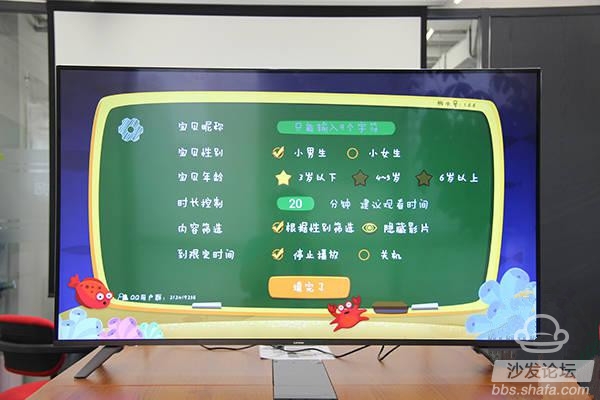
Lenovo smart TV K3 basic settings interface
To use this mode, some settings need to be made. The user has to input some basic information about the baby, such as gender, age, duration of watching, content screening, and response after the viewing time has arrived. After entering Tiger Mode, the screen will automatically switch to eye protection mode to protect children's vision by reducing the effect of blue light on the macular area of ​​the child's retina, eliminating the flickering of the screen and adjusting the brightness of the screen.

There are also rich resources under Tiger Mode

Green thermometer as a watch timer
In this mode also has a wealth of resources, including video and even learning resources, children can choose. The above-mentioned voice search function is also applicable in this mode, and the voice search range at this time is the internal resources of “tiger motherâ€, so as to prevent children from accidentally touching and jumping to other contents. And in Tiger Mode, there is a green “thermometer†in the upper right corner of the screen as a watch duration timer, which is convenient for parents to control the time.
Lenovo smart TV K3 evaluation summary:
The Lenovo smart TV K3 has reached a relatively high level both in terms of workmanship and hardware configuration, and the system runs very smoothly. The design of "Air Rat" remote control is very innovative, allowing users greater freedom in manipulating the TV. Sandwich UI interface structure is different from some mainstream smart TV interfaces on the market. Although users need a period of adaptation, once they are mastered, they can easily control the TV to switch between various interfaces. Overall, the Lenovo smart TV K3 is a high-quality domestic ultra-thin smart TV.

This content is copyrighted exclusively by SofaNet. Welcome manufacturers to further exchanges and cooperation with us to create more in-depth product reports.

Smart TV box recommended to install sofa butler, download address: http://app.shafa.com/
Sofa Net is an Internet technology company specializing in smart TVs and boxes. It owns popular products such as sofa butlers, sofa tables, and sofa forums. It has been committed to providing high quality application resources for smart TV and TV box users and active community exchanges. And authoritative evaluation of smart TV products.

Test Dc Power Supply,Anodizinf Power Supply,Electroplating Dc Power Supply,Dual Output Dc Power Supply
Yangzhou IdealTek Electronics Co., Ltd. , https://www.idealtekpower.com