Electronic enthusiasts at 8 o'clock in the morning: Today, I want to share with you the introduction and gameplay of the multi-screen interactive function of smart TVs.

Multi-screen interaction means that the smart TV can be connected with smart terminals such as computers and mobile phones to achieve wireless multi-screen connection. With multi-screen interaction, we can simultaneously display the pictures on the mobile phone and computer onto the TV screen with more visual presentation .
In real life, the multi-screen interactive function is suitable for watching movies, offices, playing games, etc. For example, the most popular mobile game, King Glory, can use multi-screen interaction to create a more enjoyable large-screen game experience.
Multi-screen interactive activation method (protocol activation):

1. First ensure that the signal source (mobile phone or computer) and the smart TV are in the same WIFI environment (local area network);
2. Enter the smart TV system settings, find and open the DLNA function;
3. Open the mobile phone or computer playback software (such as Thunder video, Tencent video, etc.), after playing the movie, open DLNA playback (computer right-click mouse selection, mobile phone click the "TV" icon in the upper right corner);
4. The player will pop up a DLNA device search window, select your own smart TV and select the OK link.
Note: The multi-screen interactive function in this way requires both the signal source (mobile phone / computer) and the smart TV to use the same signal transmission protocol. The Android phone is DLNA and the Apple phone is AirPlay.
Multi-screen interactive opening method (APP opening):

1. Make sure that the mobile phone and the smart TV are in the same WIFI environment (LAN);
2. Install and open the application at the same time on the mobile phone and TV-Lecasting screen;
3. Enter the mobile music broadcast screen, select the TV name to match;
4. Prompt that the connection is successful, and the mobile phone screen will be played on the smart TV synchronously.
Multi-screen interactive start method (wired connection) :.
Use HDMI (computer), HDMI mini (mobile phone) data transmission line to connect the two.

Summary of different opening methods:
1. The multi-screen interactive images opened via wired connection have the highest quality and the most stable transmission results. The disadvantage is that users need to purchase additional data transmission lines, and it is not as convenient as wireless.
2. The result of multi-screen interactive transmission enabled by DLNA or AirPlay protocol is affected by the network bandwidth, and the DLNA protocol of the Android system can only be opened in the application, and cannot be placed on the mobile phone desktop and some applications that cannot open DLNA.
3. The multi-screen interaction connected by the application program can simultaneously project all the display pictures of the mobile phone onto the smart TV, but the disadvantages are the same as the protocol transmission and are affected by the network environment.
Disclaimer: The works reproduced on the website of Electronic Audiophile all indicate the source as much as possible, and all rights of the owner of the work will not be transferred due to the reprinting of this site. If the author does not agree to reprint, please inform this site to delete or correct it. The reprinted works may be changed in the title or content.
The Cat6a doubles data transmission bandwidth, from 250 to 550 MHz; decreases the chance of crosstalk interference; and provides superior reliability and transmission speeds through greater lengths of cable.
A Category 6a Ethernet patch cable is also referred to as a Cat6a Network Cable, Cat6a cable, Cat6a Ethernet Cable, or Cat 6a data/Lan Cable. Future-proof your network for 10-Gigabit Ethernet (backwards compatible with any existing Fast Ethernet and Gigabit Ethernet); Meets or exceeds Category 6a performance in compliance with the TIA/EIA 568B.2 standard.
High Performance Cat6a, Shielded Ethernet Cable provides universal connectivity for LAN network components.
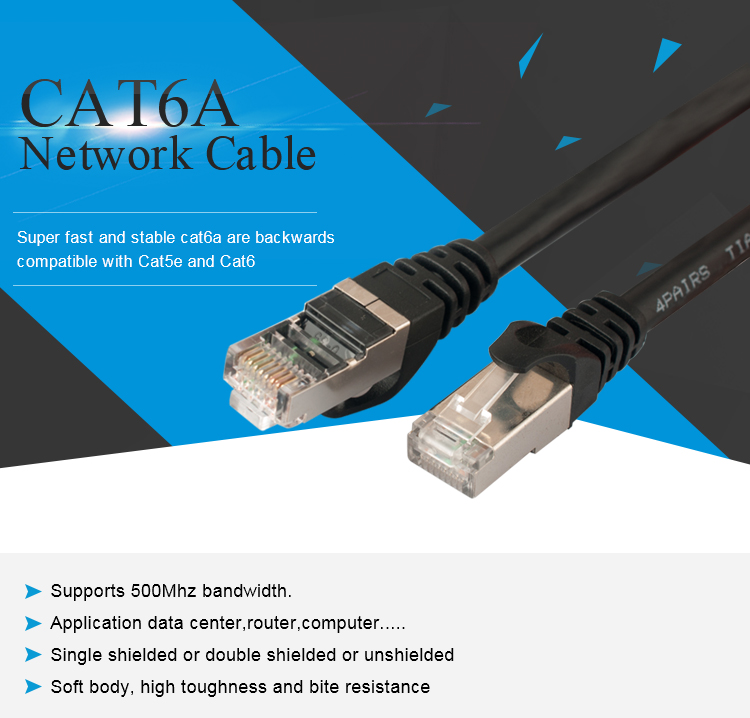
Product Information:
1. Frequency - 550 MHz
2. Transmission Speed - 10 GB
3. Available Length - 0.5M~30M or Longer
4. Connectors - Nylon Gold Plated RJ45 or Nickel Plated RJ45
5. Condcutor- 26AWG or 28AWG (America wire gague)
6. Cable Construction - Shielded or Unshielded
7. Jacket- LSZH or PVC
8. Install - Used indoor, in-wall and in the ceiling

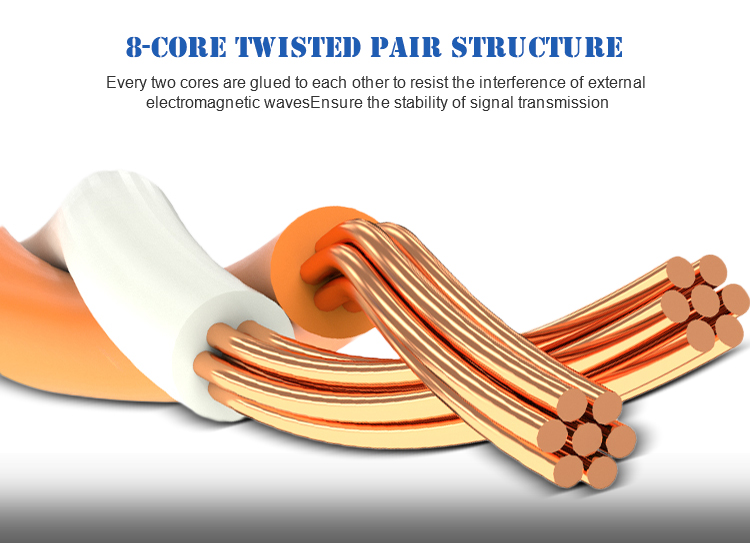
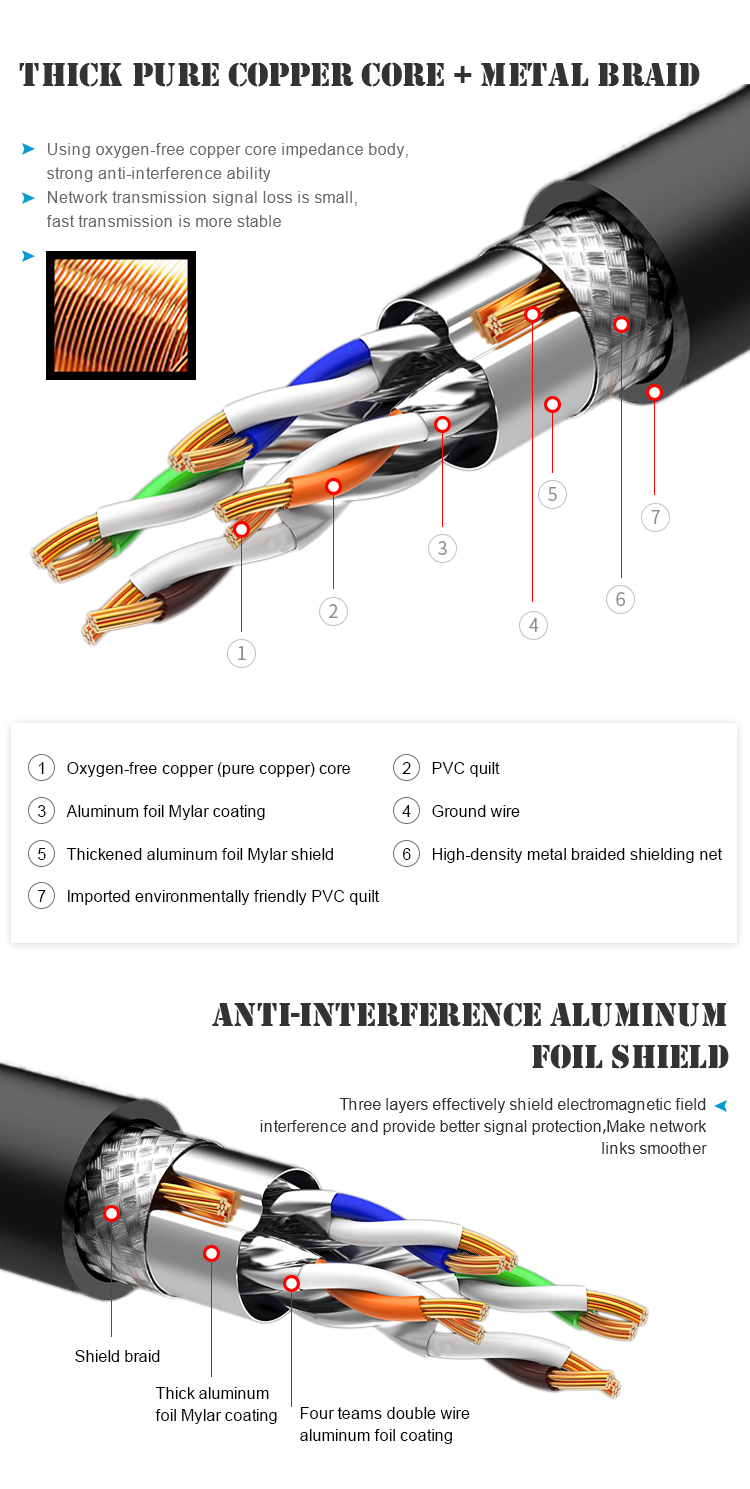
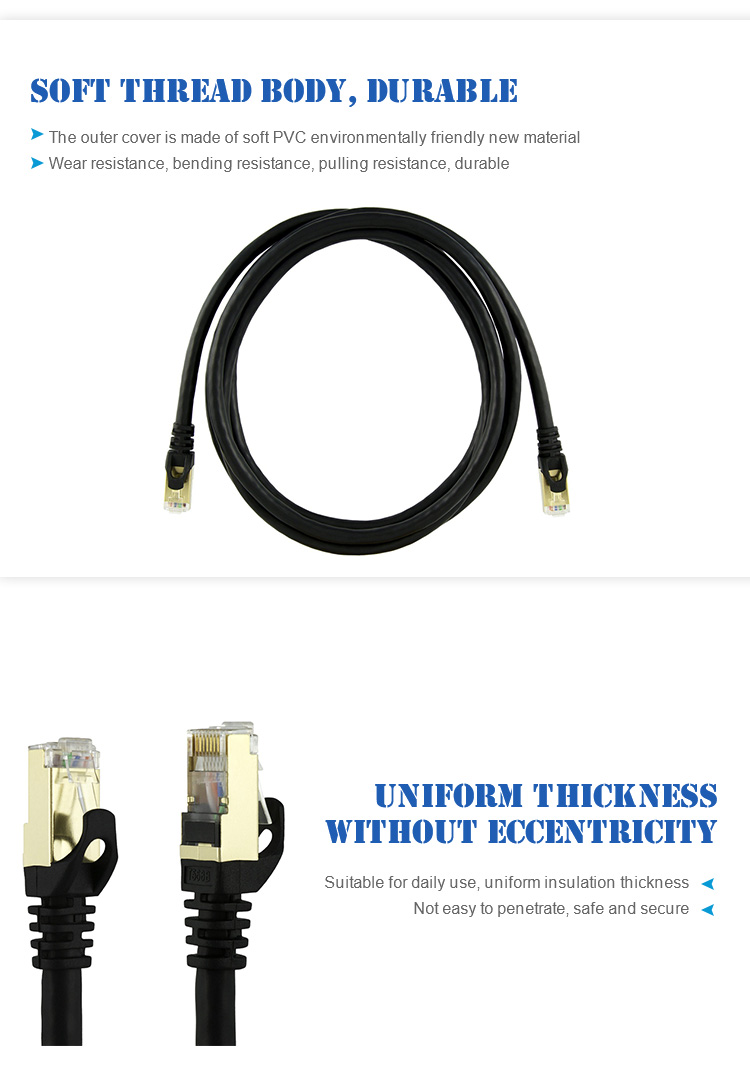
Applications: Computer, Router, TV, Interchanger, Concentrator, ADSL, Set-top box And So on.
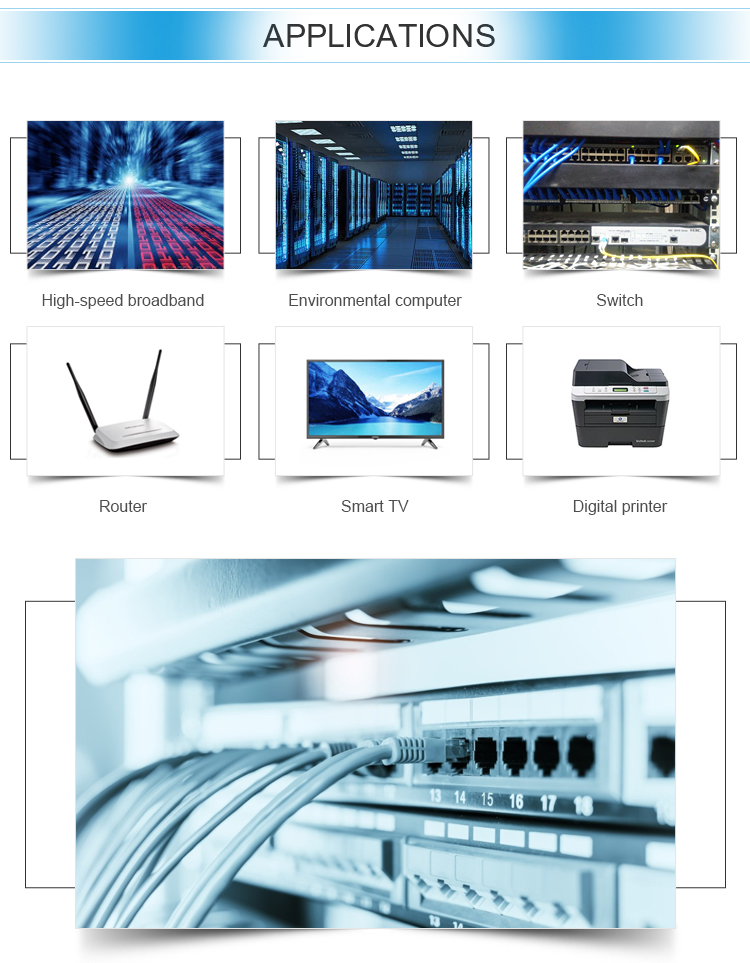

Cat6A Ethernet Cable,Cat6A Shielded Connectors,Cat6A Rj45 Connectors,Cat6A Patch Cables
Shenzhen Kingwire Electronics Co., Ltd. , https://www.kingwires.com