Traditional laptops have many inconveniences in viewing texts and movies during travel. Tablets are not suitable for large amounts of input of texts and other information when they are on the move. The two-in-one computer is born of it. While keeping traditional laptops suitable for office work, Convergence of the tablet's portability and entertainment, Microsoft's Surface series should be said to be the pioneer of two-in-one computers, other manufacturers also launched such as Lenovo's Miix series, HP's Elite x2, Dell's XPS12-9250, etc. A computer, international brands, of course, prices and international standards. As a factory in the world, how can a two-in-one computer be let go? The protagonist of today's world is the Chinese Kubi Rubik's Cube i7 handwriting.

First, the appearance of the first to an official drawing.

The actual measurement is almost the same as the official dimension, and the rich interface on the edge does not have to be explained by me. Tablet PC, metal rear frame, rear frame and the front plate plane is also very tight junction, behind the flat plate there is a circle of bright metal edges (suddenly thought how Rebush in the millet 4 conference on the bright side is difficult to create )). Personally feel that the color of the rear frame is muted green, and it is visually felt that the sense of technology is not strong enough, not enough atmosphere, if you use the natural silver of aluminum alloy, you may look better.
Next, let's talk about personal feelings and official propaganda.
1, official propaganda, flat body weight 710.5g; actual weighing, flat body weight 763g.

2, official propaganda, narrow border; actual measurement, the border "narrow" up to 18mm. Dell "burn 7000" narrow frame, 7mm; millet notebook's narrow frame, 5.59mm; Lenovo's new narrow frame, 4.3mm.


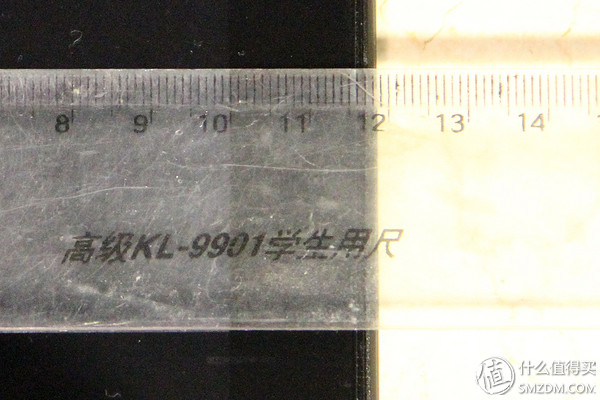
Special reminder, the machine's network card module is INTEL 3165, support 5GHZ network. Looking long, did not find 3615D2W support Wi-Fi 802.11ac agreement, but support 5GHZ network is positive. Finally, take a picture of yourself on the i7 handwritten book.

Second, the connotation article refers to "cool than the Rubik's Cube", the value of the Friends of the first impression may be "cottage." As a second-generation, 2-in-1 computer for the Cool Cube i7 handwriting series, take a look at the actual configuration chart. Accessories, in addition to hard drives, are basically first-line brands.


Open the back cover and look inside.

The circuit design is more reasonable than the first-generation i7 hand-written version. The wireless Bluetooth module is moved from the right side of the first-generation hard disk to the top of the hard disk. The wireless antenna no longer needs to pass through the hard disk. The main board is a blackboard instead of a green board. Core-M Fanless design, CPU chip with silicon grease and metal sheet to increase the cooling area, with metal back cover heat. Take a look at the metal back cover.

On the back cover, the yellow gold is a copper piece for auxiliary heat dissipation. The corresponding position of the copper piece is the CPU position of the machine (because the back cover is closed, the back cover is measured inside the disassembled surface of the fuselage, so you can see that the position of the inside cover of the back cover is exactly opposite to that of the disassembled surface. Please correct yourself.) In actual use, after playing the game for half an hour, the body's CPU area has a severe fever, but it is not very hot. The hot surface spreads with the copper and has a certain effect.
Wireless network cards and memory are soldered directly to the motherboard. For friends who have a higher level of pursuit but are not skilled enough, please bypass it.

Like this type of tablet or two-in-one computer, audio has always been a problem. Cool than the Rubik's cube i7 handwriting used "Shenzhen Liangyin Electronics Co., Ltd.", the actual effect, it also heard a ring.
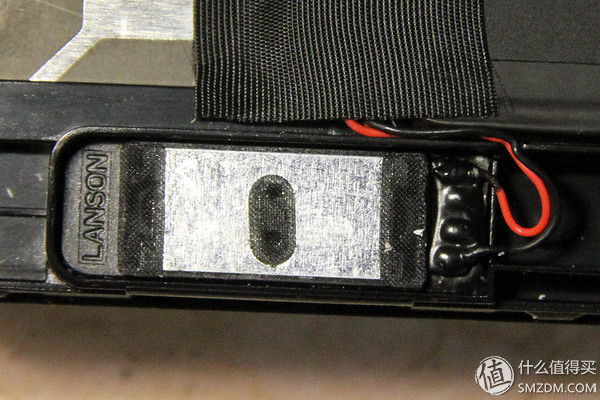
Come to appreciate the magnetic interface of this computer.

Third, the evaluation article with Lu master roughly evaluation, more than 60000 points, for light office, Internet, video entertainment is enough.

Many people buy this two-in-one computer to go to the screen. Cool than the Rubik's cube i7 handwriting screen consists of high-definition electromagnetic + capacitive screen, with pressure sensing. For the screen, let's focus on it.
The light leak was tested in the darkroom, only the right border of the screen was a bit leaky.
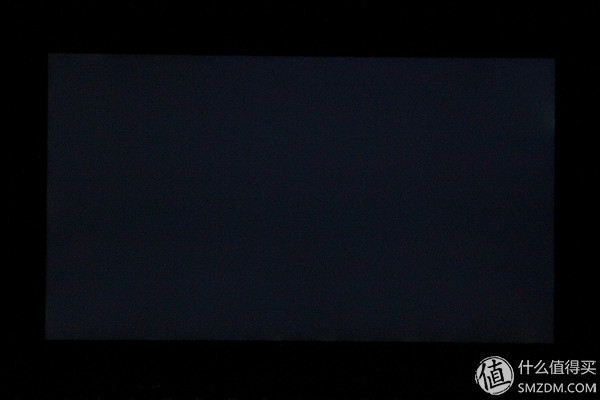
Look at the viewing angle of the screen.
Original image

face

Right view

Fushi

Left view
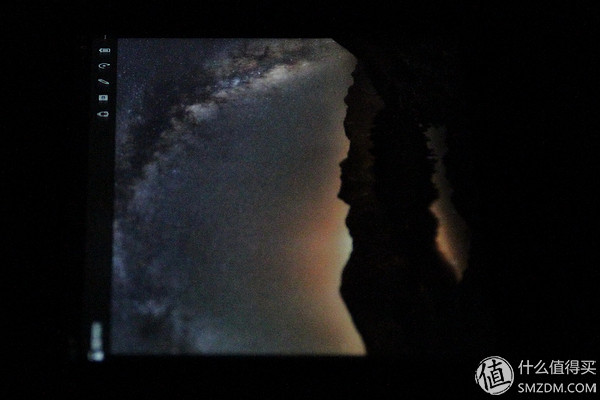
In view of my shooting level, it may be the problem of white balance adjustment. The actual positive vision is almost the same as the original image. The brightness of the frontal vision is higher than that of other angles. It is estimated that the LED light emission problem.
Used with Wacom 1024 pressure pens, the pressure is obvious, the writing is natural, and you can draw.

The system comes with the OneNote test. On the left side is a Wacom 1024 pressure pen. The right side is a finger sliding. It is clear that the thickness of the left stroke varies with the change in pressure. The thickness of the right stroke does not change significantly with pressure.
Fourth, hard disk replacement and system installation
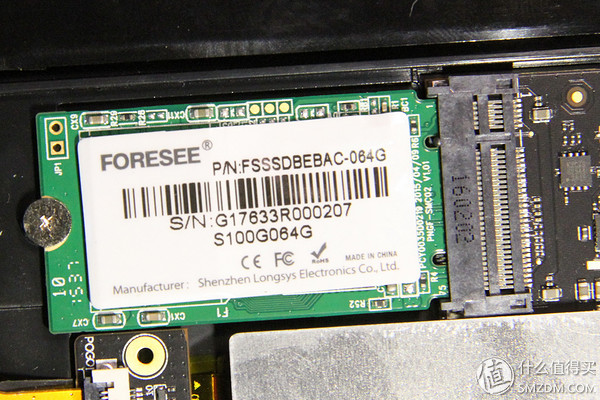
Let's talk about how to disassemble.
1, preparation tools: major supermarkets, membership cards, consumer cards or subway tickets and other one-time. Personal advice is not to use laps or laps. It is easy to disassemble the screen by disassembling the tablet. The laps and wavy bars are too hard. They feel less comfortable than plastic cards. Hard enough for children's shoes, nails can boot with the nails, especially after the upper joints opened.
2, disassemble points: flat top left corner of aluminum and plastic and the intersection of the screen will have a small gap, with a book-type plastic card to force a plug will appear a large gap, the book type plastic card slides along the flat plastic on the flat It is easy to open along the bayonet; use your fingernail or plastic card to continue along the upper left and right corners, and snap the clips along the two corners; use your fingernail or plastic card to open the buckles on both sides. When the Alice is warped, pay attention to it, while tilting it away, while slightly using the force to make the flat back cover and the flat plate detached; edge open top, left and left border snap, the flat and back cover is 30 degrees, lift up, you can put The lid and plate are separated.
3, after the disassemble note: remember to save a good key, restore key, volume keys, these are easy to lose; remember to save a good audio metal dust film, it is easy to bend or missing things.

After the tablet is disassembled, it is convenient to replace the hard disk. Remove the screws and replace the hard disk. Cool than Rubik's cube i7 handwriting the hard disk interface is NGFF interface, the size is 2242. 256G this interface size hard disk less, I bought a Transcend TS256GMTS400.
After replacing the hard disk, installing the system became the most important issue. Practice tells me that copying the system through the "Partition Assistant" or the "SSD Scope" tool provided by Transcend Corporation will not work. During the copying process, a disk signature conflict will occur and become offline. After online copying again, press the new hard disk and boot the computer to display the boot error.
The following describes the successful implementation of the installation system process.
Method One (after installation, it is in the factory state):
1, before the network cool than Rubik's official website (http://), service, find "cool than Rubik's cube I7 handwriting (i16) WIN10 installation files and tutorials", get "extracted code", go to Baidu network disk to download. Http://DownShow.asp?ID=413
2, the downloaded file is a compressed package containing tutorials, just follow the tutorial operation on the line. It should be noted that U disk does not need to be a boot file, and the unzipped file will be copied directly on the line. U disk, need more than 16G, NTFS format, because the decompressed file, there is a file more than 4GB, up to 6GB.
3, plug in the U disk, boot, press F7, select the U disk to start, wait a moment, the system is installed, and the factory settings.
Method 2 (preserve the configuration and application before replacing the hard disk):
1, need to prepare things: a mobile hard disk, a U disk, a with OTG line, a TYPE-C transfer standard USB interface (or just a more than 64GB U disk, a with OTG line)
2. Before replacing the hard disk, make a bootable USB flash drive: Plug in the USB flash drive and operate it on the computer (all control panel items on the control panel are restored to create a recovery drive).
3, before replacing the hard disk, save the image of the current system: plug in the mobile hard disk or large-capacity U disk, the computer operation (control panel all control panel item backup and restore to create a system image).
4. After replacing the hard disk, insert the U disk and the removable hard disk (or just insert the large-capacity U disk), turn on the computer, press F7 to boot from the USB boot disk, and then select one by one according to the order in the figure, and finally copy the previous image.

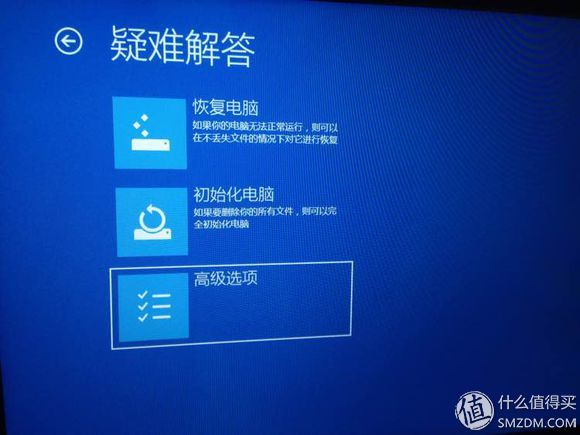

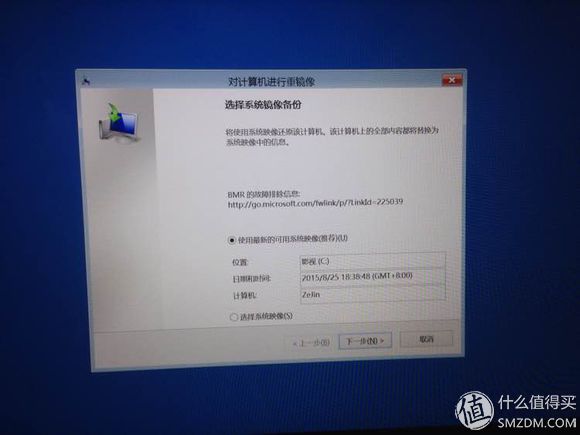
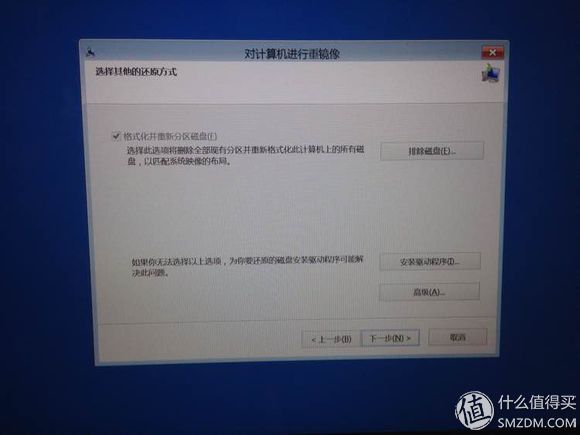
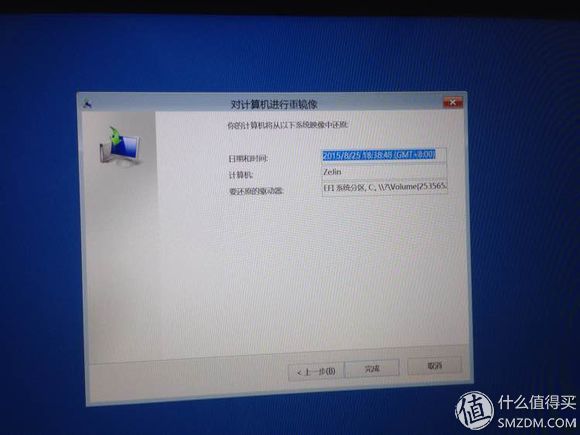

After the recovery is complete, the automatic restart is exactly the same as the previous system. It is only after the hard disk becomes larger that there is an unallocated space. Reenter the system disk management and make adjustments on your own. (Method 2 was originally seen at Baidu Post Bar. Since it was installed during the test, no photo was taken. Therefore, the screenshot of the operation procedure in Method 2 is based on the original poster display. Original link)
After replacing the hard disk, run a minute to see. The original hard disk was Jiangbolong's 64GB hard disk, and the replacement was the "Transcendence" 256GB hard disk.
Replace the hard disk test score before:
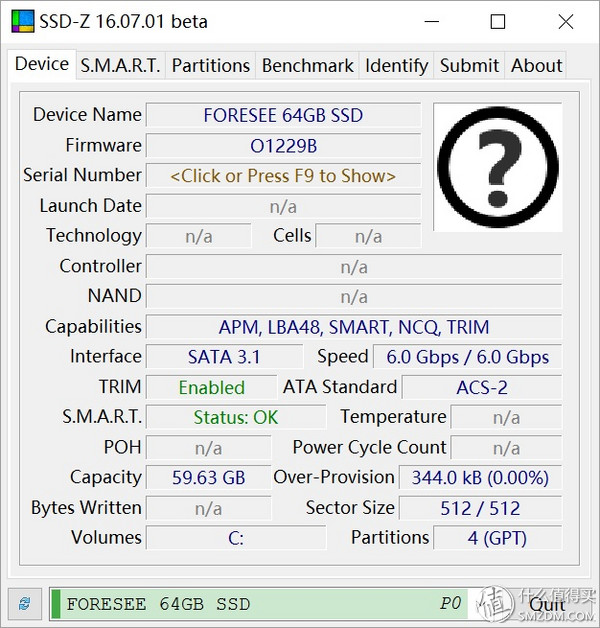


Hard disk test score after replacement:
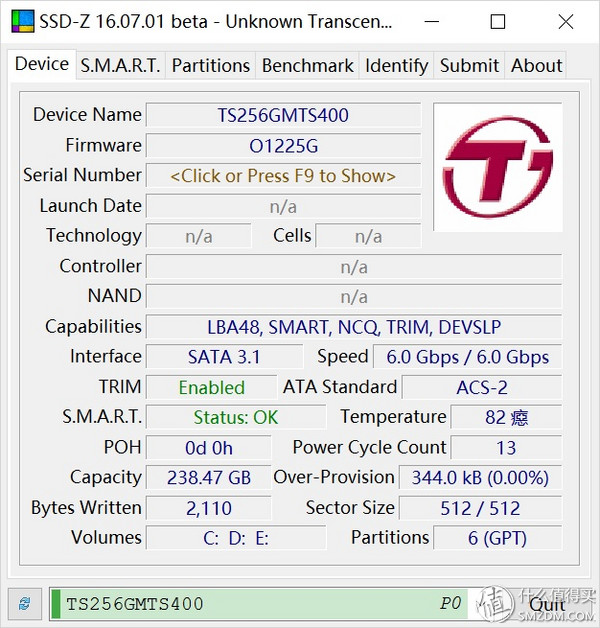


Hard disk is much faster. Actual use, in terms of speed, there is no qualitative change, but the increase in capacity makes it really easy to use, no longer have to worry about putting too much stuff without space.
Fifth, summarize the advantages:
1, cheap. Six generations of Core-M M3 processor notebooks, cool than the Rubik's cube i7 handwriting this activity to send the original keyboard, the price as long as 2199 yuan, but also equipped with an electromagnetic screen.
2, work is not bad. As the second-generation Core-M handbook from Rubik's Cube, both wiring and thermal processing have improved over the first generation. The use of materials is also more realistic.
3, high-definition electromagnetic + capacitive screen composition, with pressure sensing, so that calligraphy and painting more natural and convenient. Sensitive touch, used with Wacom 1024 pressure-sensitive pens, makes writing more natural and makes painting in the tablet possible.
4, random, rich accessories. Can be used as a tablet, graphics tablet, can be used as a notebook computer, because with a TYPE-C interface, with expansion accessories, can be connected to cable, HDMI cable, USB cable, but also for Tablet through TYPE-C charging. Magnetic interface is very strong magnetic force, with the original keyboard, you can adjust between 0 and 120 degrees, compared to a fixed angle keyboard, the use of comfort increased significantly. In addition, the original key is equipped with two standard USB2.0 ports, which facilitates the insertion and removal of U-disks and other mobile devices.


Disadvantages:
1, heavy. The weight of the tablet is 763 grams and the keyboard weighs 663 grams. The total weight is 1,426 grams. For a portable combo computer, it is still a point. Personal ideal weight is less than 1200 grams. Or, the Cool Cube can be directly out of a 10.6-inch Core-M 360-degree folding netbook, control weight, convenient for the public to choose.

2, appearance is not outstanding. The border can be narrower and the colors can be more beautiful, and the feeling is perfect.
3, the tablet itself does not have a standard USB interface. Currently U disk or USB device, basically based on the standard USB interface. It will not be better to replace the OTG interface directly with the standard USB 3.0 interface!
4, memory is only 4G. 4G memory is sufficient now. In the long run, it is still a little small. It is recommended that the memory can be expanded to 8G.
5. The handwriting book has so far only a 64GB version, and it is suggested that a larger capacity can be produced later.
Low-Voltage Motor,Automotive Industry Pump Motor,Oil Pump Motor,Hydraulic Pump Motor
Shaoxing AnFu Energy Equipment Co.Ltd , https://www.sxanfu.com