As cars become more popular in people's daily lives and the value of automotive electronics in automotive applications continues to expand, more and more comfort and "smart" applications are integrated into the field of body electronics. Freescale's latest automotive-grade 8-bit microcontroller, the MC9S08SC4, is the protagonist of this article. The microcontroller is the newest member of the industry's widely used Freescale HCS08 family of automotive-grade microcontrollers. Small package, but at the same time high performance and high reliability, suitable for many automotive electronics applications, such as: simple lighting control, button control, HVAC, LIN communication controller, interior rearview mirror dimming and simple Relay and motor control. If you are looking for a high-performance, low-cost automotive-grade microcontroller for your application, but are worried about the cost of electronic modules and PCB area limitations, I believe the MC9S08SC4 is exactly what you are looking for.
On-chip resources and performance of MC9S08SC4
The MC9S08SC4, a member of the Freescale HCS08 automotive-grade 8-bit microcontroller family, continues to have many of the advantages of the HCS08 microcontroller, such as the HCS08 core with a bus frequency of up to 20Mhz, and high-quality automotive-grade built-in flash memory for EEPROM emulation. The on-chip clock oscillator is calibrated to ±2% accuracy over temperature and voltage, and includes an internal enhanced serial controller that supports LIN communication. Figure 1 shows the internal block diagram and resource configuration of the MC9S08SC4 chip. 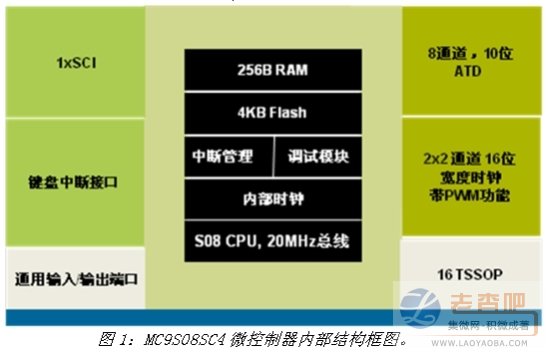
Typical application of MC9S08SC4
When people choose a family car, the requirements for comfort are constantly improved. Therefore, the comfort performance of the whole car is also paid more and more attention. The comfort performance has become an important indicator of the car purchase factor. So even in many low-end and mid-size cars, this demand can be seen everywhere. For example, the steering wheel of a car is now more than just a traditional control and speaker function. It is often integrated with buttons for controlling other functions. For example, control the radio's operation buttons, control buttons for controlling DVD or CD playback, mobile phone Bluetooth hands-free, auto-cruise control buttons, and even buttons that have user-configurable features. The different styles of the steering wheel buttons reflect the different personality of each model, so the button design is receiving more and more attention from the car manufacturers.
The MC9S08SC4 microcontroller introduced in this article is ideal for applications like steering wheel buttons, which can help automakers gain greater differentiation advantages than competitors without increasing the cost. The MC9S08SC4 can be used as a Slave node for LIN communication in keyboard applications. It is responsible for collecting various control signals from the steering wheel buttons and then transmitting these signals to other controller units in the car via the LIN bus. These controls include the body electronic controller. , CD or DVD controller, Bluetooth communication controller and dashboard controller.
Figure 2 shows the system block diagram using the MC9S08SC4 as the steering wheel button controller. It simply shows the complete control flow of the entire control system from the keyboard signal input through the logic control of the final output drive signal. The car steering wheel button controller unit consists of a blue frame interior. Although the structure of the entire control system is relatively simple, there are some design challenges in this application. 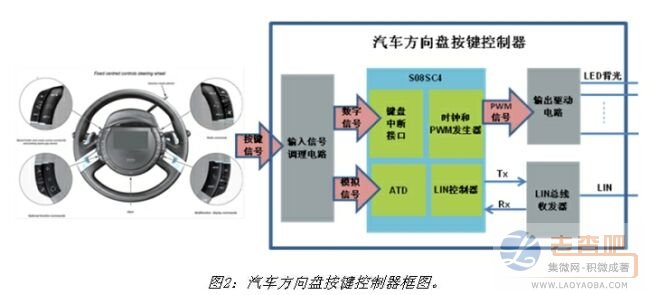
Automotive steering wheel button controller system design challenge
The main challenges in the design of the car steering wheel button controller are:
The steering wheel button controller is limited in the space of installation. Since the controller will be installed near the steering wheel panel, it is necessary to reduce the PCB area as much as possible in order to easily fit into a small space under the steering wheel, and Avoid conflicts with other modules such as the location where the ABS is installed.
The steering wheel button controller provides the driver with control comfort and driving pleasure, and needs to take multiple control commands from the button and send these commands to the corresponding control module, such as various CD/DVD related entertainment. Function, cruise control and hands-free function of mobile phone or telephone. If wire harness is used to connect these functions to the control object separately, it will increase the cost of a large number of wire harnesses and the weight of the whole vehicle, and a large number of wire harnesses will also increase the complexity of the wiring. To the extent that communication between modules is achieved by means of a car bus is a cost-effective option.
For cost-sensitive applications, how to minimize the number of external components and use the on-chip resources provided by the microcontroller to implement system functions is the key to design. But this poses a serious challenge to the performance of the microcontroller itself, especially for a car entry-level microcontroller.
How MC9S08SC4 responds to system design challenges
The MC9S08SC4 family of microcontrollers foresees the challenges of system design locks in similar applications at the beginning of the chip design. The following describes how the MC9S08SC4 overcomes these challenges one by one.
The MC9S08SC4 family of microcontrollers is available in a 16-TSSOP package that includes a pin size of only 6.40 x 5.00 mm2. The steering wheel keypad controller design will significantly reduce PCB area. On the other hand, since the MC9S08SC4 microcontroller has its own clock generator and is calibrated to achieve a maximum error of ±2% accuracy, even for this system. It is also capable of applications that require the highest clock accuracy (LIN communication). Based on the above analysis, the user can directly use the internal digital clock to provide the LIN communication and the clock signal required by the entire system, thereby eliminating the need to connect a crystal oscillator or a clock oscillator to the outside of the chip, thereby saving PCB area and system cost.
For the various control functions that the car steering wheel keyboard is responsible for, the LIN bus can also save the wire harness cost, reduce the weight and facilitate the function upgrade and cutting effect. As a low-cost, high-reliability automotive bus system, LIN is widely used in body electronics systems. Although the LIN controller can be implemented using a common serial port controller UART, the serial port controller on the MC9S08SC4. The SCI module not only implements the functions of the UART, but also integrates certain hardware features related to LIN communication, such as the generation and detection process of the very special Break domain in LIN communication. The function of this hardware integrated LIN communication is Compared with the use of ordinary UART controllers, users can reduce the complexity of LIN communication software design, speed up product development cycle and time to market.
Figure 3 shows the structure of the LIN communication data frame. The leftmost Break field is sent by the Master node in the LIN bus system to indicate the start of a frame of data. The corresponding Slave task of the LIN bus system needs to be correct. After the Break field is identified, the corresponding LIN communication process can be completed. At the beginning of each LIN bus communication, the Master node must generate a Break field to initiate a LIN communication. If this process can be done by hardware, the CPU workload will be greatly reduced. Otherwise, the Slave task will This difference also exists in the Break domain discrimination process. 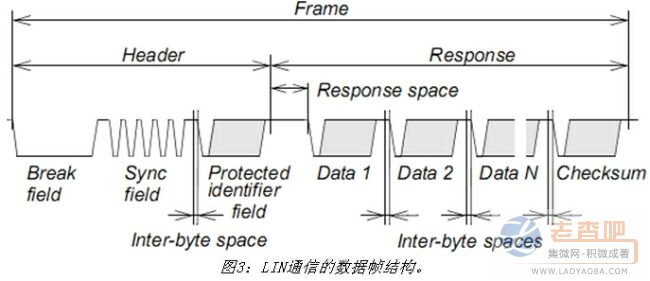
According to the LIN communication protocol, the Break field consists of at least 13 consecutive dominant level signals, which is also the only domain in the entire LIN data frame structure that does not follow the byte structure shown in FIG. Therefore, the generation and identification of the Break domain for the standard serial communication controller UART must be completed by means of software and other hardware means, which is a major challenge in software design. For example, when the Master generates the Break signal, the UART needs to generate a period of at least 13 bits by means of a timer channel, and then software controls the corresponding Tx port to output a dominant level during the timing period to complete a The generation of the Break field. Correspondingly, if the normal serial communication controller UART is used as a slave node, when it needs to detect the Break domain, the completion of this process also requires additional hardware and software means. 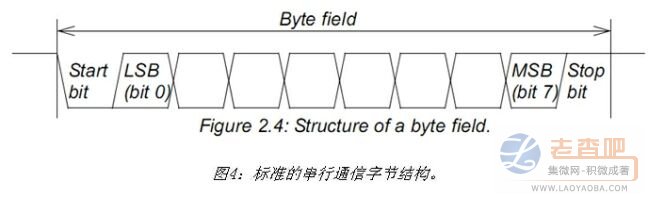
However, for the serial port controller SCI on the MC9S08SC4 microcontroller, if the MC9S08SC4 acts as the master node to generate the Break field, it only needs to operate by operating the SBK bit in the corresponding control register in the SCI; otherwise, when it acts as When the Slave node is used, it is possible to automatically identify whether there is a Break field on the LIN bus by querying the LBKDIF flag in the status register or by interrupt. In the MC9S08SC4, the generation and identification of the Break field of LIN communication is only realized by the user by operating the relevant registers, and then the actual operation process is completed in the background through the hardware of the SCI controller, as opposed to not having these hardware characteristics. The ordinary serial communication controller, MC9S08SC4 brings many advantages to users in software and hardware for implementing LIN communication.
In the car steering wheel button control system, some data, such as the last volume information before the system is powered down or the speed information of the cruise control, need to be restored after the next power-on. A common solution to this problem is to add a slice to the control system. EEPROM to save the corresponding data, but this solution brings the dual pressure of increasing PCB area and cost. Therefore, in the embedded system, the power-down data storage in the range of several tens of bytes is saved. The on-chip Flash emulation EEPROM is implemented in the microcontroller system.
However, not all Flash in the microcontroller can be used to simulate the operation of the EEPROM, because the operation of the Flash analog EEPROM is closely related to the internal structure and parameter characteristics of the Flash memory. The use of Flash memory to simulate EEPROM operation requires that Flash memory must have the following features: no external high voltage support is required for programming and erasing of Flash memory, that is, the microcontroller can directly generate high voltage to support programming and erasing. The course of operation. Flash memory needs to support higher repetitive programming and erase operation cycles. Of course, this parameter is closely related to the requirements of the entire system, that is, the number of parameters to be saved and the number of times of storage in the life cycle of the steering wheel button controller are closely related. Dynamically saving parameters to Flash during system operation requires the Flash controller itself to provide a corresponding register interface so that the user can program and erase through software.
For the above three requirements, the MC9S08SC4's Flash memory can be satisfied. The MC9S08SC4's Flash controller has its own high-voltage pump to support the voltage required for programming and erasing operations. For the Flash programming and erasing cycle problems, for example, In the steering wheel button controller system, 32 bytes of data need to be saved after power-down. If 1k of 4k byte flash is used for EEPROM simulation, then 320,000 power-down saves can be supported in the worst case. It can support up to 3,200,000 power-down saves. Of course, depending on the results of different application estimates, this requires the customer to choose a storage strategy based on the specific application to achieve as many times as possible. Table 1 shows the main performance parameters of the Flash memory in the MC9S08SC4 microcontroller. 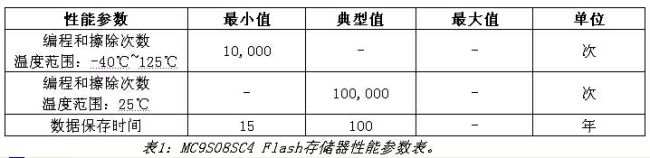
Summary of this article
This paper introduces the application of the car steering wheel button controller, reveals the main challenges that may be faced in the system design, and explains how the MC9S08SC4 as the main controller can overcome the design challenges by exploiting the advantages of the chip itself. Therefore, in automotive electronic systems, applications like the steering wheel button controller do not require the microcontroller to have very complex data computing capabilities and high real-time processing capabilities, but have limitations on the PCB area and mounting position. Sensitive to the cost of the control system, the system requires extended performance through the LIN bus and applications requiring automotive-grade product reliability. The 8-bit automotive-grade microcontroller MC9S08SC4 from Freescale Semiconductor is ideal.
This article refers to the address: http://
Features:
Bluetooth dialpad
Enter the number on the dial interface of the watch or mobile phone to enter the dial. The watch and mobile phone will be synchronized in real time.
Phone book
After connecting Bluetooth with your phone, phonebook contacts can be synced to your watch.
Call records
View recent call history of Bluetooth-connected devices.
Information
View phone information for Bluetooth connection with watc.
Motion record
Movement records three color circles, which represent the three data of step counting, exercise and standing
a. Step counting: according to the number of personal information target steps in the exercise record settings, the goal will be displayed full circle
b. Exercise: According to the physical fitness training exercise cumulative time reaches 30 minutes, full circle is displayed
c. Standing: stand and move for at least 1 minute per hour, and if the number of exercise steps reaches 25 steps or more in 1 minute, 1 ratio is recorded, and the target is divided into 12 ratios and a 12-hour full circle is required.
Heart rate
Enter the heart rate menu, the back of the watch must be placed on the skin of the arm, click on the start, the watch will automatically measure the heart rate value.
Blood pressure monitoring
Enter the blood pressure monitoring menu, the back of the watch must be placed on the skin of the arm, click start, the watch will automatically measure the blood pressure value.
Physical Training
Enter the fitness training menu, there are a total of 11 modes to choose from: 1, running 2, skipping 3, sit-up 4, table tennis 5, basketball 6, badminton 7, mountain climbing 8, riding 9, tennis 10, walking 11, Volleyball, you can choose any sport to start, record the current exercise time and calorie data.
Sedentary reminder
Click to enter the sedentary reminder interface, and slide the timing ring upward to enter the setting. After the set time period is determined, click Start. After the sedentary, the bell and vibration will remind you to get up.
Bluetooth connection
a. First turn on the Bluetooth switch of the watch, turn on the Bluetooth switch of the smartphone, and enter the Bluetooth notification menu. Click to automatically search for nearby Bluetooth enabled devices, find the phone device model and pair with it. After successful pairing, the Bluetooth icon in the status bar of the watch will display Green, at this time the watch and mobile phone successfully search for devices. (Via watch-search for equipment, there is vibration and ringing on the mobile phone end; through cellphone-finding device, there is vibration and ringing on the watch end)
b. Search, add, and delete Bluetooth devices, and the name and address of the device's Bluetooth can be viewed in About Phone.
Sleep detection
The watch wears the hand to sleep and automatically enters the sleep monitoring mode; automatically detects the length of your deep / light sleep all night and calculates your sleep quality; the APP can view the sleep data details.
Bluetooth music
After connecting the Bluetooth of the mobile phone, enter the Bluetooth music, click to control the music playback on the Bluetooth device.
Notice
Display information synchronized from the mobile phone, such as: QQ, WeChat, SMS, time, Twitter, Facebook, etc.
Set up
a, voice king (open and close, adjust the volume)
b. Side slip switch (open and close side slip function)
c. Security Settings (Password can be set arbitrarily, up to 8 digits)
d. Bluetooth Settings (enable and disable Bluetooth)
e. Raise the hand and light the screen (open and close the f. temperature unit (switchable Fahrenheit, Celsius)
g, the screen is always on (can be opened and closed)
h, clock (set time and date, change the time system, standby dial)
i, sound (set the incoming call ringing mode and incoming call notification bell ringing)
j, volume (set to adjust the multimedia, incoming ringtone and notification ringtone size)
k, Display (theme style: a variety of built-in UI styles can be switched at any time, set the screen brightness and backlight time
l. Language environment (multiple language modes can be selected)
m. Restore production Settings (this function will clear all the local call records, information, alarm clock, etc., please be careful)
n, About (check the device name and Bluetooth device address)
Recording
Enter the recording menu, click to start, pause, save the recording, and select to play the saved recording from the options menu
APP download
Scan the QR code on the watch side, you can download and install the Bluetooth notification application software.
Alarm
Add alarm reminders based on personal schedule.
Stopwatch
Turn the stopwatch timer on, off, and off.
Remote camera
After the watch is connected to an Android or IOS phone via Bluetooth, you can click the remote camera on the watch to control the phone to open the camera function to take a picture.
Note:IOS's mobile phone needs to enter the settings, click the linked device, then turn on the camera, and then click Remote photography
Search for my device
After the watch is connected to Android or IOS by Bluetooth, tap Search My Device on the watch and the phone will ring.
Calendar
Switching the interface up and down can jump to the date. Calculator
Used for calculation, supports up to 12-digit numerical display.
breathing
Used to adjust the breathing state, adjust the breathing according to the size of the icon
Blood oxygen
Enter the menu of blood oxygen, the back of the watch must be attached to the arm skin, the watch will automatically measure the value of bleeding oxygen.
Body temperature
Enter the temperature menu, the back of the watch must be attached to the arm skin, click "Start", the watch will automatically measure the temperature valueentertainment
Built-in some games, according to the game instructions to operate the entertainment
Music player
The built-in songs can be downloaded through USB, and can be played locally after the next good
Video player
The built-in video can be downloaded via USB, and can be played locally after it is finished
Application
a.Twitter(Turn on / off blocking message notifications)
b.Facebook(Turn on / off blocking message notifications)
c.WhatsApp(Turn on / off blocking message notifications)
smart watch women, smart watch for kids, smart watch men, smart watches for iphone, smart watches android
Jiangmen soundrace electronics and technology co.,ltd. , https://www.soundracegroup.com