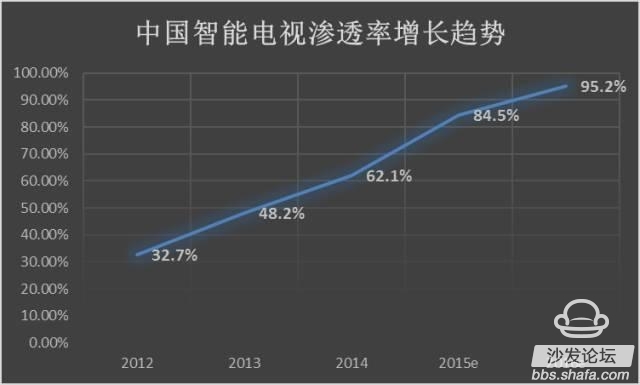
The biggest difference between smart TVs and traditional TVs is that they can download and install third-party TV applications on the Internet. In addition, more than 90% of smart TVs are currently equipped with Android systems, which reserves sufficient space for the adaptation and compatibility of TV applications. Expansion capacity. After consumers purchase smart TVs, the first consideration is the installation of third-party software. Different from smart phones, the cost of learning smart TV installation applications is higher, and the restrictions for smart TVs of various brands on third-party software are not the same, but the installation method boils down to the following three types:
The first kind: Application store installation method
Difficulties: ★★
This method is the simplest and is commonly used by smart TV beginners. In general, the application store can be divided into two types. One is the application store that comes with the smart TV, and the other is the third-party application market that is downloaded and installed by the user—the sofa butler. The former has few applications but the installation is simple. The latter has many applications. However, it needs to be used together with other installation methods.

The second: U disk installation method
Difficulty: ★★★
U disk installation method is the method that most users will use, and the steps only need a simple three steps, download the installation package - save and read the installation package - install the application package. Xiao Bian is using millet TV U disk cloud audio and Thai Jie this TV application for everyone to explain:
The first step is to download the “Cloud Audio/Thailand†installation package on the Internet and copy the installation package to a pre-prepared U disk.


The third step, use the remote control to confirm the "installation", a few seconds after the software can be installed successfully, return to the millet TV desktop can watch TV programs;
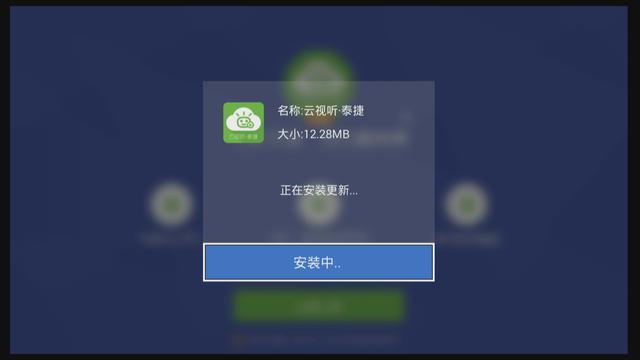
A simple three-step process completes the operation of installing a third-party TV application on a smart TV U disk. This method covers many Android smart TV devices such as Xiaomi TV, LeTV Super TV, Hisense Smart TV, and Changhong Smart TV.
The third kind: remote installation method
Difficulty: ★★★★
This method requires an additional download of an assistive application to remotely push TV applications to smart TVs over computers. It is required that the computer and the smart TV be in the same local area network, and at the same time, the "ADB debugging" in the "setup" of the smart TV should be turned on, and then the smart TV can be controlled by the computer. The commonly used tool is the Goku Assistant.

The first step, start Huawei box to enter the main interface, and then select "Settings" - "Advanced Settings" - "Security" - open "allow installation of unknown source applications" and "open ADB debugging" (factory default may be set "Closed", if you do not turn on the "USB debugging" option, later it is unable to install third-party applications, nor can you connect to the computer to install software);
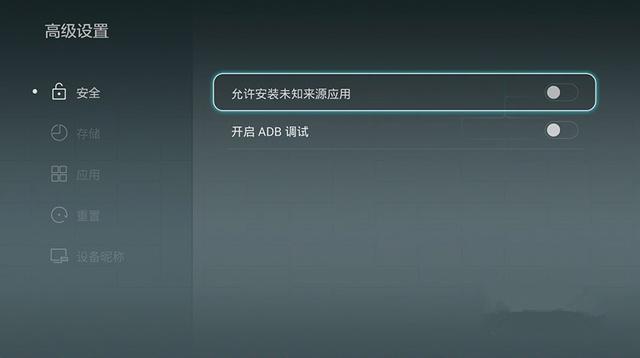
The second step, find "Wireless Display" in the application, find your own network IP address, and then open the already installed Goku Assistant on the Huawei box, find your own IP address;

The third step, back to the computer desktop, find the corresponding IP address of the Huawei box in the upper left corner of Goku Assistant, and drag the downloaded “Cloud Audio/Thailand†installation package into the blank box prompted by Goku Assistant.

Wait a few seconds for the "Installation Successful" prompt to appear on the computer.
Back to the desktop, you can see Cloud Audio/Tyrate in "Applications". After completing the above three steps, Huawei glory box will be able to watch TV programs. The difficulty is greater than the second method, but everyone should be able to learn, and the difference is not great with the Android system.

The method for installing third-party software on smart TVs has already been introduced. If there is a better way, we hope everyone can actively communicate and share.
Yonghao Wire Company is committed to providing high quality electrical products, taking YC02 photovoltaic cable connectors as an example, whose superior performance makes them a reliable choice. We meet our customers' needs with innovative technology and superior quality, providing reliable power connectivity solutions for the renewable energy industry.
Applicable scenarios include photovoltaic power plants, solar power generation systems, outdoor photovoltaic equipment, etc., to provide reliable electrical connections for these environments to ensure the efficient operation of solar power generation systems.
YC02 photovoltaic cable connector has the following advantages:
High reliability: The YC02 connector design is carefully optimized to ensure a stable and reliable electrical connection in the photovoltaic system, reducing the failure rate.
Strong water resistance: with excellent waterproof performance, adapt to outdoor, bad weather and other complex environments, to ensure long-term stable operation of the connector.
Corrosion resistance: Strong corrosion resistance, can maintain the stability of the connector in harsh weather conditions, extend the service life.
Anti-ultraviolet: It has anti-ultraviolet characteristics and is suitable for outdoor photovoltaic power plants and other scenes that need to be exposed to sunlight for a long time.
High temperature resistance: YC02 connectors maintain stable performance in high temperature environments and are suitable for devices such as photovoltaic battery modules and inverters.
Applicable scenarios include photovoltaic power plants, solar power generation systems, outdoor photovoltaic equipment, etc., to provide reliable electrical connections for these environments to ensure the efficient operation of solar power generation systems.
solar connect, cable connector, connector terminal,pv connector, dc solar cable connector
Suzhou Yonghao Cable Co.,Ltd. , https://www.yonghaocable.com