I do not know everyone has seen "enlarge! How can I display the icons on the desktop after the Windows key combination can also zoom icons? Xiao Bian first, in order to allow computer operations can be as intuitive as mobile phones, now using the effect of amplifying by the DPI200%, really have a visual impact.

But I believe there will certainly be many small partners who have such questions. How can the flexibility of DPI scaling be achieved to achieve the best screen perception? In fact, this question is very simple to answer, please update the Windows 10 to the creator (1703 version) on OK.
Under the creator's updated "Settings - System - Display", you can see the scale and layout options, which can be adjusted according to the ratio.
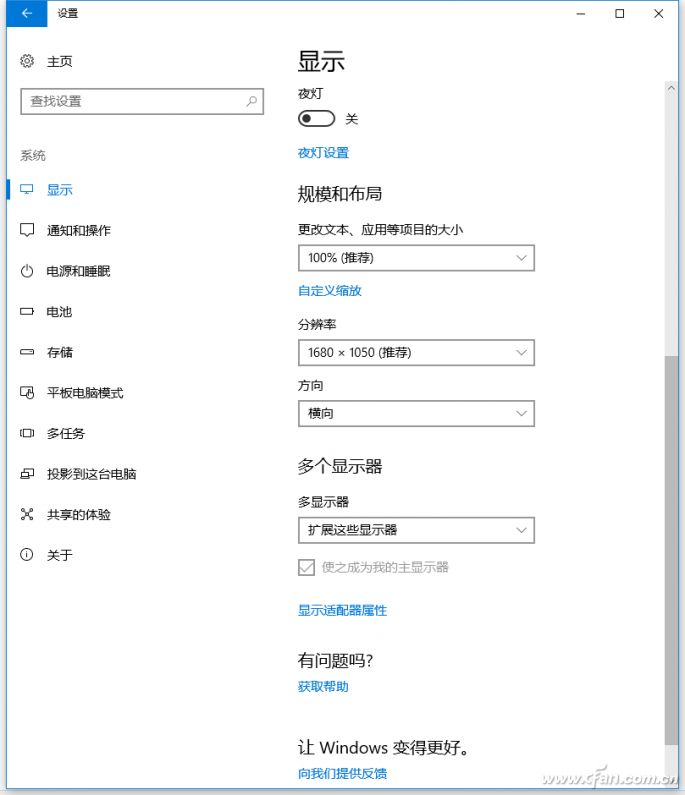
After that, click on the new “Custom Zoom†to continue the adjustments on the details. With the resolution of the monitor, manually enter the value between “100%~500%â€. After logging out, you can see the icon size of the entire Windows. Show changes.
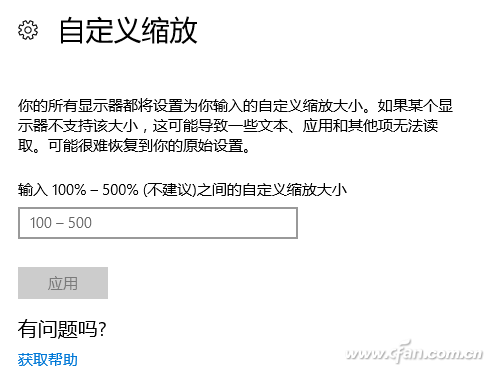
Well, there is no problem with scaling the program icons that come with Windows 10, but third parties can't tell you. Don't worry about it, don't worry too much about the hidden DPI zoom feature in compatibility mode (right-click program-attribute-compatibility).
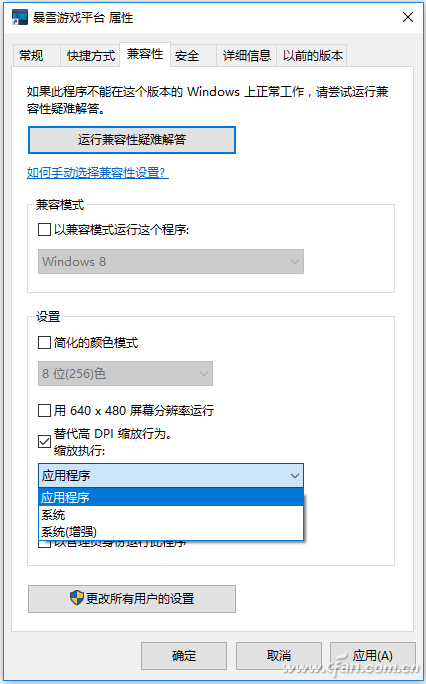
When you check the scaling behavior that overrides the high DPI, you can select the application, system, system (enhanced) three options. among them:
The "Application" option means that the system will force the process to run at the resolution of the monitor. This setting was previously called "Disable display scaling at high DPI settings". Under this option, the system will not stretch the user interface.
The "system" option means that the system will perform a DPI-aware process. When the DPI changes, the system will stretch the interface.
"System (Enhanced)" only scales programs and content except GDI+, DirectX, and Bitmap.
If you are not sure that the installed third-party programs can support DPI scaling, you can use Process Explorer software (public number interface to enter the DPI to obtain the download address) detection. After startup, select "View-Select Columns..." on the task bar of the software interface.
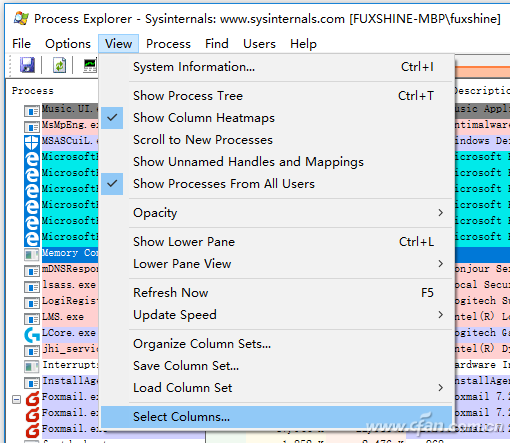
After checking "DPI Awareness", you will see a new display on the program monitoring screen.
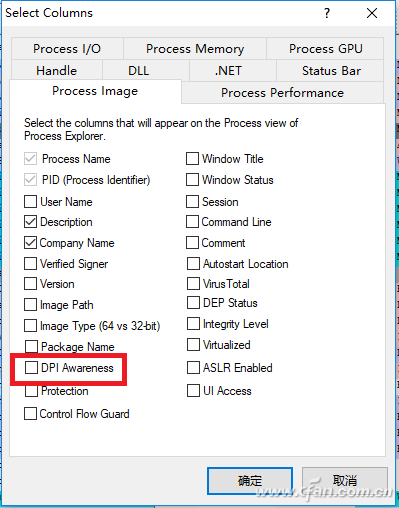
Which Unaware is not supported, System Aware is supported, Per-Monitor Aware is to support multi-monitor dynamic adaptation, at a glance?
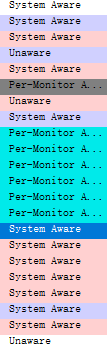
By the way, tomorrow is the legendary "520." Single friends remember to learn how to "drill my computer?" Xiaobian teach you how to deal with the evil of the entire prisoners," Oh, flexible application may be out of order!
Shenzhen Geyi Technology Co., Ltd. , https://www.gy-printer.cn