In fact, many things have been done at home, and the photos have been taken, but they are too lazy, the article has not been written, the article was written before the title is very large, pit digging too deep, but their digging pit, how to fill!
The new home in the house is self-contained. When the home is completed, various pipelines have already been laid. Therefore, it is very difficult to lay the network cable. For the sake of not destroying the decoration and building the home network, I think about it.
There are three methods:
1, laying open lines, as far as possible to walk away and other places can hide the cable.
2. Use electric cats to connect to broadband networks through home power lines.
3, build a wireless network.
Each of these three methods has its own advantages and disadvantages. Simply put,
1, laying open line
Advantages: simple and quick, quick wiring, basic zero basis can be very simple.
Disadvantages: poor aesthetics, all kinds of cable, late mobile devices difficult to see for a long time really can not tolerate ah.
2, using a power cat
Advantages: It will not affect the interior appearance as the laying of the open line, the network signal will go directly to the pre-set cables in the room, and there will be places where there are sockets. The use is simple and the mobility is significantly improved compared to laying.
Disadvantages: Higher costs, especially for people who need to deploy a network in multiple rooms, the cost is multiplied.
3, build a wireless network.
Advantages: The strongest mobility, without affecting the use of equipment, can use the network anywhere.
Disadvantages: Some need multiple routing or wireless network card and other equipment, the cost is higher than the laying of the open line, lower than the power cat. Multiple routed wireless network cards require complex link setups that require certain computer network and operating knowledge.
For those of us who are pursuing perfection and have the ability to do so, of course, laying the first line is of course a PASS.
The second silently touched the purse, um, um um, we look at the next one. . .
Finally, we decided to set up a home wireless network environment!
There will certainly be someone here who says, "Wait! The cost of multiple routers or wireless cards you say isn't much worse than the power cat."
Here to explain what I have at home other things are missing, routing is really no shortage, count the route I gave people, I have a total of routers: "The original China Unicom broadband distribution with ZTE routing", "Fei News K1" two One, "Fei News K2" three, "Youku Routing Po" one.
 Phicom (PHICOMM) K1 PSG1208 1200M Wireless Router Intelligent dual-band four-antenna Gigabit stable is not dropped 159 yuan Fiji is a domestic well-known network product manufacturers, has always been known for cost-effective, its entry-level wireless router is basically a price war Never lose the field, but recently its products have also begun to shift to higher demand, and has also introduced a series of cost-effective Gigabit dual-band routers. This Fidelity PSG1208 wireless router is a mid-to-high end product of Fisonics. It adopts AC dual-band design and has a total wireless bandwidth of 1200m (2.4GHz 30
Phicom (PHICOMM) K1 PSG1208 1200M Wireless Router Intelligent dual-band four-antenna Gigabit stable is not dropped 159 yuan Fiji is a domestic well-known network product manufacturers, has always been known for cost-effective, its entry-level wireless router is basically a price war Never lose the field, but recently its products have also begun to shift to higher demand, and has also introduced a series of cost-effective Gigabit dual-band routers. This Fidelity PSG1208 wireless router is a mid-to-high end product of Fisonics. It adopts AC dual-band design and has a total wireless bandwidth of 1200m (2.4GHz 30  Feixun K2 1200M smart dual-band wireless router WIFI through the wall PSG1218399 yuan Gigabit dual-band routing, 0 yuan purchase, you deserve to have direct access to Jingdong
Feixun K2 1200M smart dual-band wireless router WIFI through the wall PSG1218399 yuan Gigabit dual-band routing, 0 yuan purchase, you deserve to have direct access to Jingdong  [Not only "0" yuan purchase] Youku potatoes YK-L1 routing treasure can make money router wall smart wireless router 300M128 yuan Jingdong direct link
[Not only "0" yuan purchase] Youku potatoes YK-L1 routing treasure can make money router wall smart wireless router 300M128 yuan Jingdong direct link Fiji K1 and K2 are all made from wool, and they are not paid for. Youku route treasure, earlier also sent activities, but I did not catch up with, it is said to be able to hang up to make money, spent 59 dollars, bought and played, after playing feel really bought did not sell the essence of ah.
In terms of configuration, performance K1K2 is slightly better than Youku Route B, but Youku Route B1 has more USB ports than K1K2. (This USB interface later solved my big trouble.)
Although the performance of these routers is not strong, but when a sub-route is still possible, and now the main route, and after multiple comparisons, from the performance, function scalability, wallet thickness, many aspects, I eventually chose the protagonist of today: NETGEAR Netgear R6300v2
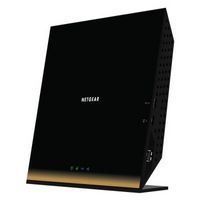 NETGEAR R6300v2 1750M dual-band gigabit 802.11ac wireless router 699 yuan small but the performance does not diminish Jingdong direct link to Wikipedia
NETGEAR R6300v2 1750M dual-band gigabit 802.11ac wireless router 699 yuan small but the performance does not diminish Jingdong direct link to Wikipedia Now I will briefly introduce the advantages and disadvantages of NETGEAR:
As the flagship product of U.S. Netgear, the performance of this product was very good, dual-band wireless network, dual-core CPU, processor frequency 800 MHz, memory 250MB, a USB3.0 interface, and a USB2.0 interface. . Strong scalability, you can brush third-party firmware to enhance its performance and functionality. In the same configuration as the ASUS router, the price is much lower, and the price/performance ratio is very strong.
Disadvantages: The original firmware is slightly worse, the router is poor in heat dissipation, and the long-time operating temperature is high. I often use 70 to 80 degrees, and some people say that my 6300V2 has reached 90 degrees! ! ! Induction cookers really deserved reputation. To play around with this route, you must refresh the third-party firmware, which requires some hands-on ability and computer knowledge.
Although the router of American netware 6300v2 has higher temperature, I have not found the problem of stability during the use.
This router is still very cheap at the time of Jingdong event. It seems that there are more than 400 can win it. However, I did not buy it on JD. Because I was in need of more urgency at the time and had no time to wait for the lowest price of JD. I just entered the 6300v2 junk from U.S. netizens at Ma Yunjia. When prices and Jingdong low prices are almost ah ~~~
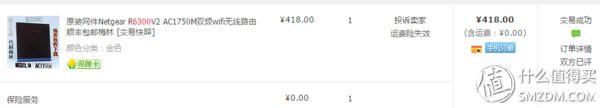 The first thing to receive the goods is to refresh the firmware. The netware official firmware is useless. . . Since the hand was too quick to forget the screenshot, use the pictures of Zhang Aunt's other authors. The following is the original firmware interface.
The first thing to receive the goods is to refresh the firmware. The netware official firmware is useless. . . Since the hand was too quick to forget the screenshot, use the pictures of Zhang Aunt's other authors. The following is the original firmware interface.
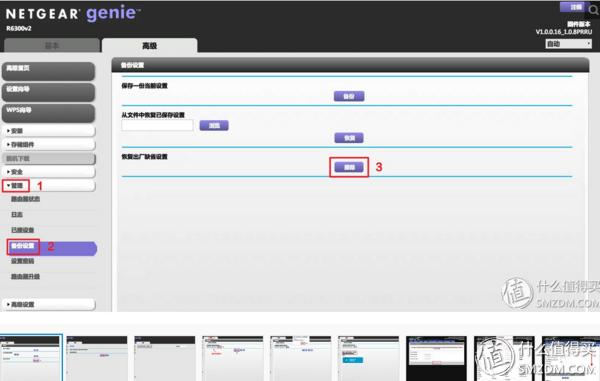
The following is the interface after the third-party firmware is refreshed. You can see real-time dual-core CPU usage, total memory, used memory, available memory, real-time network download and upload status, boot time, and chip temperature monitoring status.

Since this article is not a firmware tutorial, details will not be mentioned, we can refer to. The author's article below. Can also be more than Baidu.
Http://post.smzdm.com/p/366762/
Below I will briefly explain the basic settings of Merlin, with features.
Guest network, this feature has many routes, you can open a password-free network to your guests and close them regularly. Prevent leaking your own password.

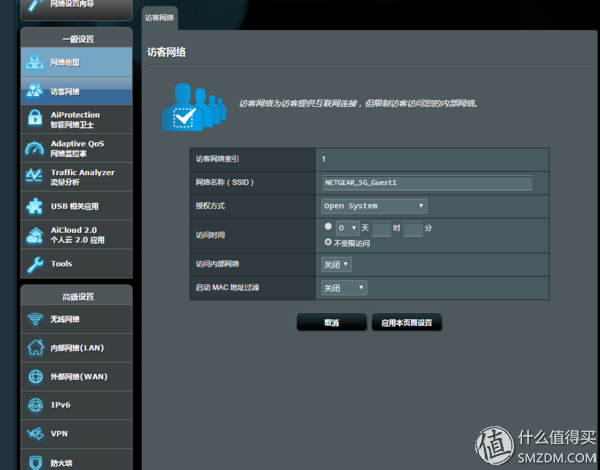
Smart Web Guardian includes three functions: network protection, parental control, and DNS filtering. Below we explain separately.

Router security assessment, as well as various protection and interception. Basically, we don't have to look at it. It's good that security protection is turned on.

We evaluated the scan and found several security issues.

The second parental control, here is not simply to set the time of the Internet, can also intercept different content, such as adult content, chat, and downloads, etc. Interception and online time settings are bound via MAC to the device.


The third item filters adult or malicious websites by filtering DNS. Everyone can set up according to requirements, and the same kind of filter can bind to the same device.

Network monitoring experts mainly monitor download and upload traffic, and prioritize games, web browsing, and online video. View webpages that do not use device browsing.


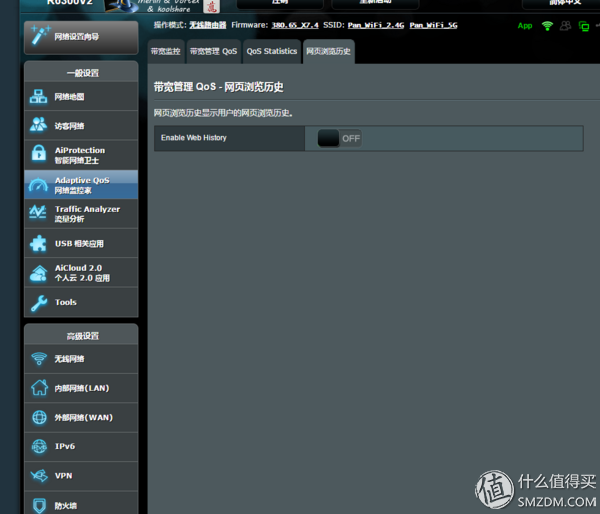
Traffic analysis, which is not available to general users, is the statistics of real-time network speeds for different links.
USB-related applications, we can look at pictures, are literally. Due to a bug in Merlin's third-party firmware, the network printer server cannot be used here. (But the printer in my house is not at the side of the computer. I have added a sub-route to the printer here. Youku Routing Po with USB interface is on the floor. Through it, the printer can move anywhere in the room.)

The most distinctive feature of this firmware is its own plug-in center to extend its functionality. I only use the ss function, and other small partners can request it on demand.
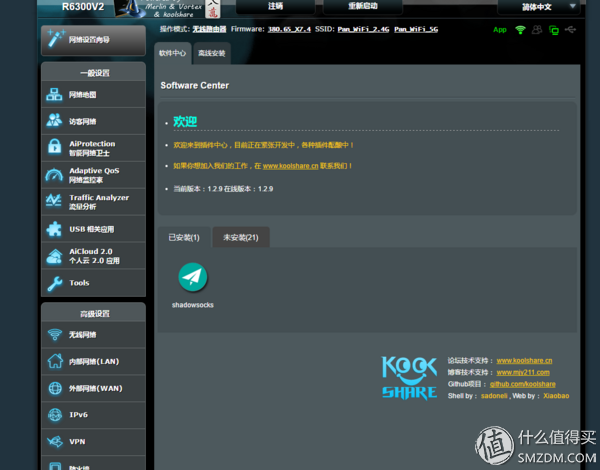
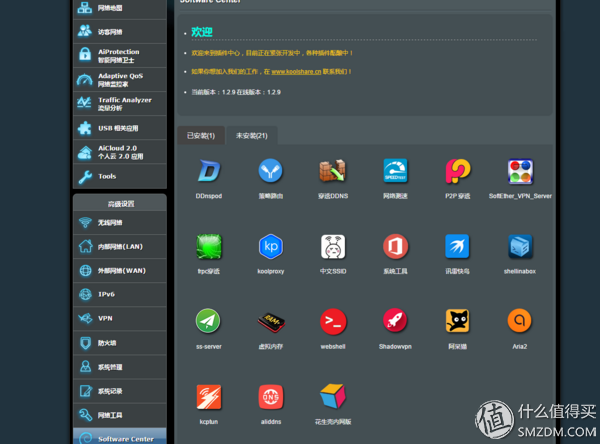
There is nothing else to say. Like other routers, automatic dialing is set up.
correct! When setting up WiFi, it is best to set the WiFi channel to a fixed setting instead of selecting Auto. It is assumed that different router compatible channels may be different. After setting up, other devices are faster when linking to this router. Otherwise, it may not be possible to search for the main route to obtain the WiFi signal.
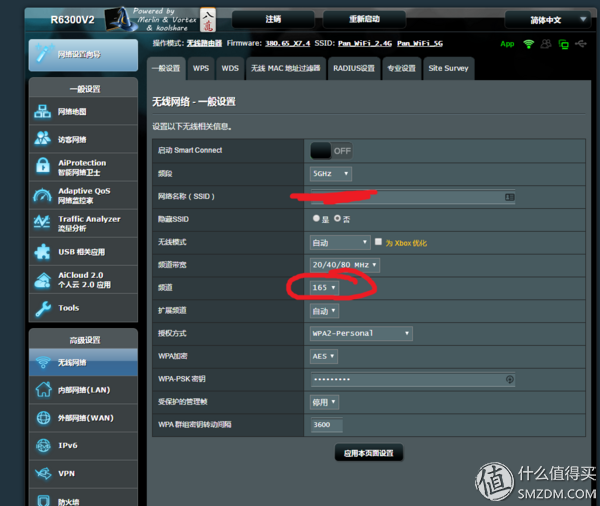
After all the main routers have been set up, we will start to link sub-routers. Because of the different circumstances of each family, I will only talk about my connection method.
The following figure is my specific link, in addition to the PC and printer link router is the use of the wired link, the other are wireless connections, and now smart home can only support 2.4G wireless network signal, or is the full 5G. The sub-router between the PC and the printer is moved along with the PC printer, where they play the role of a wireless network card through the wireless bridge of the router. In this network, different devices, whether 5G or 2.4G, can access each other. For example: TV access to PC files, cell phone screencast video screencast music, etc.
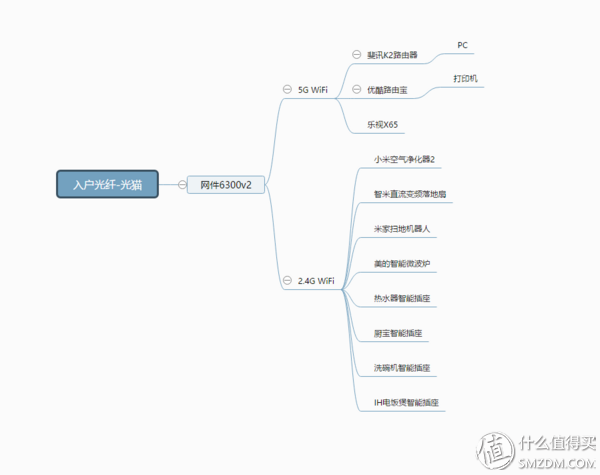
Summary: In fact, this internal wireless network configuration I also engaged for a long time, different settings, different firmware, there is a big difference. There are always inconsistencies in various strange and inexplicable problems, but at the end of the day, various problems have been solved. The most important thing to note is that when the router bridges the primary router, the channel of the primary router must be set. Otherwise, there is a large chance that it will not link. Also because my PC is using Win10 64-bit, it is not compatible with the user name of the mailbox when it is on screen TV, and it will easily lead to no connection. Other problems can't be remembered for the time being. If a friend in question can also leave a message below, I know it will reply.
High temperature thermocouple slip ring with German and Japanese imports of key materials, can be used in high temperature environment rotate 360 degrees to transmit current and thermocouple signal, can be long-term stability in 100 ~ 250 ℃ high temperature environment, it is mainly used for hot roller, the high temperature environment, such as heating device, suffered long-term complex field practice test, transmission performance is stable and the quality.
High Temperature Slip Ring,Taidacent Slip Ring,Slip Ring Capsule,Fiber Brush Slip Ring
Dongguan Oubaibo Technology Co., Ltd. , https://www.sliprobo.com